This procedure describes how to connect jobs from different Control-M Servers. For example, you can specify that jobs in Control-M/Servers in Rome and Paris begin executing only after successful completion of a job in a different Control-M/Server in Sydney.
For more information about defining Global Conditions Prefixes, see Creating a Global Conditions Prefix.
Before you begin
Ensure that you have met the following requirements:
To connect jobs from different Control-M/Servers:
The Condition triangle appears at the bottom of the job.
If the Global Conditions Prefix has not been defined for a condition between the two Control-M/Servers, then the following window appears:
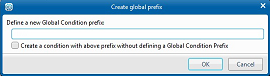
The line connecting the jobs is solid.
The dependent job (second) is dependent on the predecessor job (first).
Parent Topic |