You need to create a Promotion rule that updates the Description field to Nightly job from source environment ENV1 to the target environment ENV3.
The following figure shows how the Promotion Rule appears in Control-M .
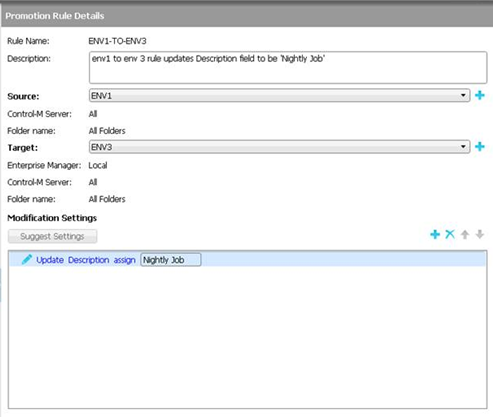
After running the exportpromotionrule utility, the following output file is generated:
<PromotionEnvItem>
<SourceName>ENV1</SourceName>
<TargetName>ENV3</TargetName>
<Name>ENV1-TO-ENV3</Name>
<Description>env1 to env 3 rule updates Description field to be 'Nightly Job'</Description>
<PromotionRule>
<UpdateRows>
<FindAndUpdateItem>
<Type>Update</Type>
<IsParent>false</IsParent>
<Children/>
<Operator>
<OperatorName>Like</OperatorName>
<OperatorValue>Like</OperatorValue>
<OperatorEnumValue>LikeOperator</OperatorEnumValue>
</Operator>
<IsVisible>true</IsVisible>
<IsChildrenVisible>true</IsChildrenVisible>
<LegacyId>F_Description</LegacyId>
<Level>0</Level>
<IsSelected>true</IsSelected>
<UpdateValue>Nightly Job</UpdateValue>
<Command>
<OperatorName>assign</OperatorName>
<OperatorEnumValue>AssignCommand</OperatorEnumValue>
</Command>
<UpdateOperator>
<OperatorName>Update</OperatorName>
<OperatorEnumValue>UpdateAction</OperatorEnumValue>
</UpdateOperator>
</FindAndUpdateItem>
</UpdateRows>
<CanMoveUpdateItemUp>false</CanMoveUpdateItemUp>
<CanMoveUpdateItemDown>false</CanMoveUpdateItemDown>
</PromotionRule>
</PromotionEnvItem>
Parent Topic |