If you have a Site Standard that contains more than one rule for the same field, you must create sub-rules under the main rule in the output file.
In the sample below, a Site Standard contains one rule for Application that is applied on job type OS only, with the Required checkbox checked.
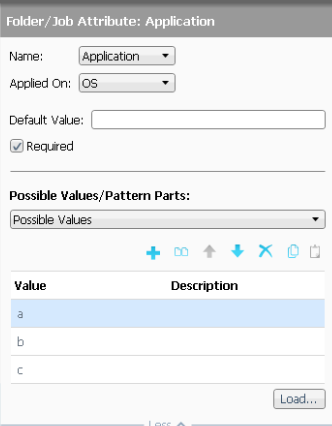
In the sample below, it appears as follows in the output file. The rule contains the Require value, and the When value which indicates which job type the rule is applied on, is directly under the rule.
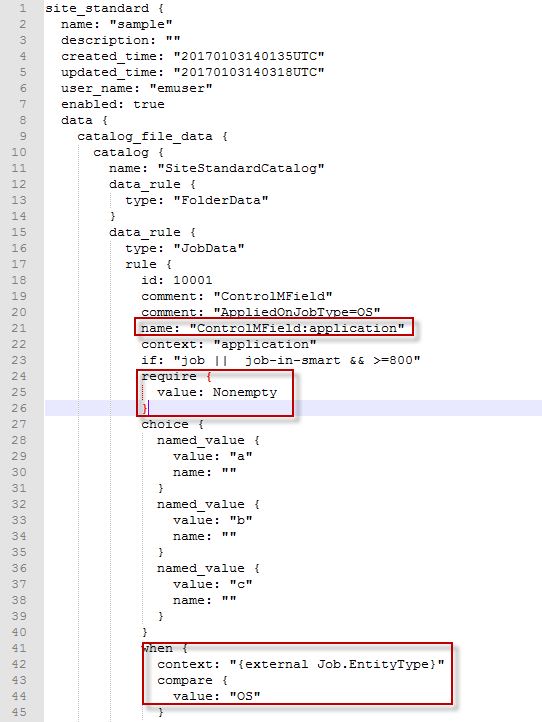
In the sample below, a Site standard contains multiple rules for field Application that applies to OS job type, z/OS job type and all job types:
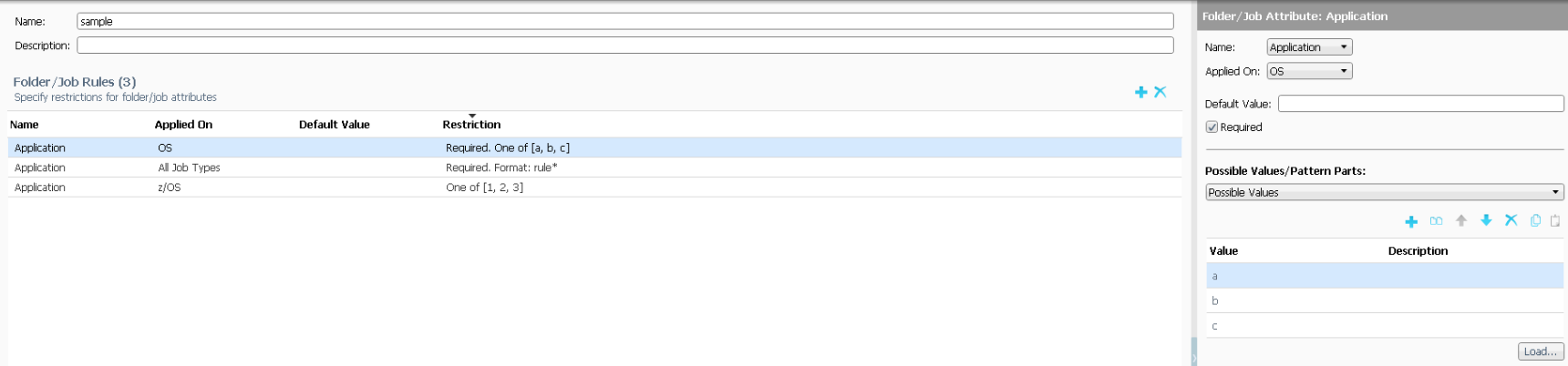
In the output file, there is one main rule and subsequent sub-rules for the OS, z/OS, and all job types. As shown below, the When values (highlighted in yellow below) are in each sub-rule. The Require value (highlighted in yellow below) in the main rule, overrides the required values in the sub-rules.
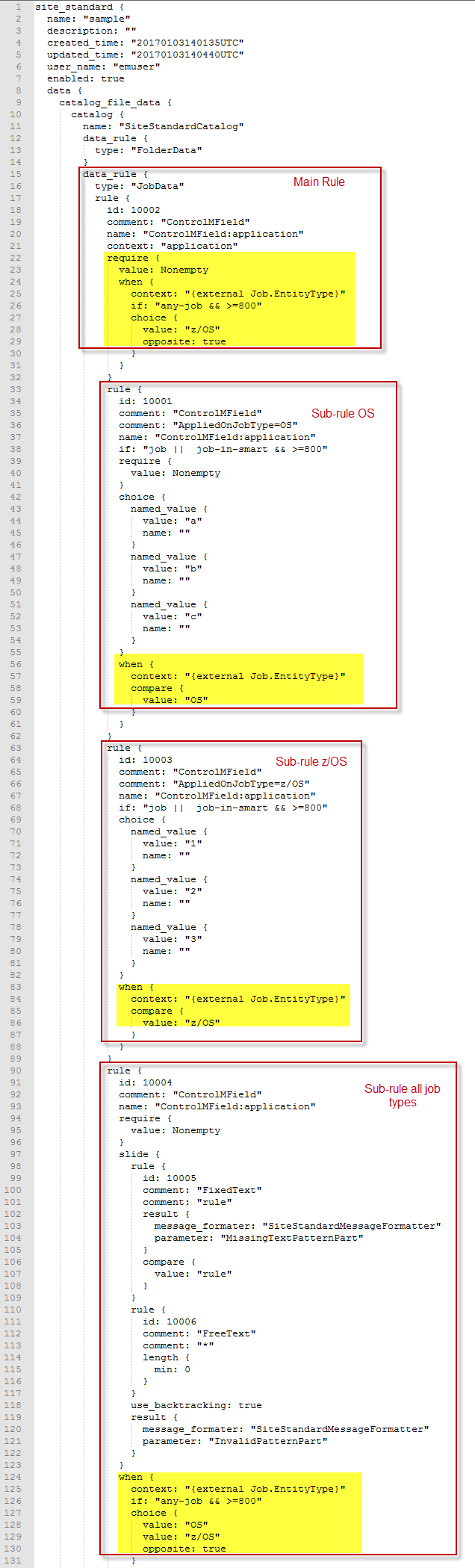
Parent Topic |