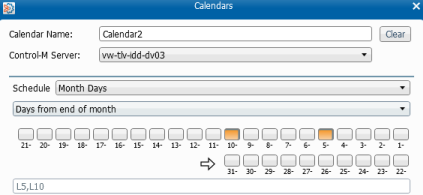
NOTE: In a month with 31 days, the job is ordered on 22nd and 27th of the month. In a month with 30 days the job is ordered on 21st and 26th of the month.
This procedure describes how to schedule a job on the 5th and 10th days from the end of the month using a Rule Based Calendar.
To schedule a job on the 5th and 10th days from the end of the month:
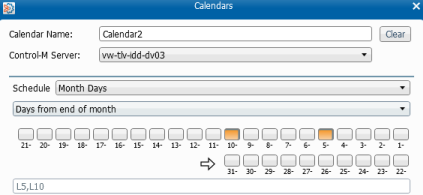
NOTE: In a month with 31 days, the job is ordered on 22nd and 27th of the month. In a month with 30 days the job is ordered on 21st and 26th of the month.
Parent Topic |