![]() is added to the job that is bookmarked.
is added to the job that is bookmarked.
- To view a list of the jobs that are bookmarked in the Results pane, click Bookmarks List or use the keyboard shortcut CTRL + B.
- To navigate between bookmarks in the job flow, click
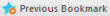 /
/  .
.
This procedure describes how to bookmark a job in the planning, monitoring, history and forecast domains. You can bookmark a job to easily navigate between jobs in a long or complicated job flow.
To bookmark a job:
![]() is added to the job that is bookmarked.
is added to the job that is bookmarked.
Parent Topic |