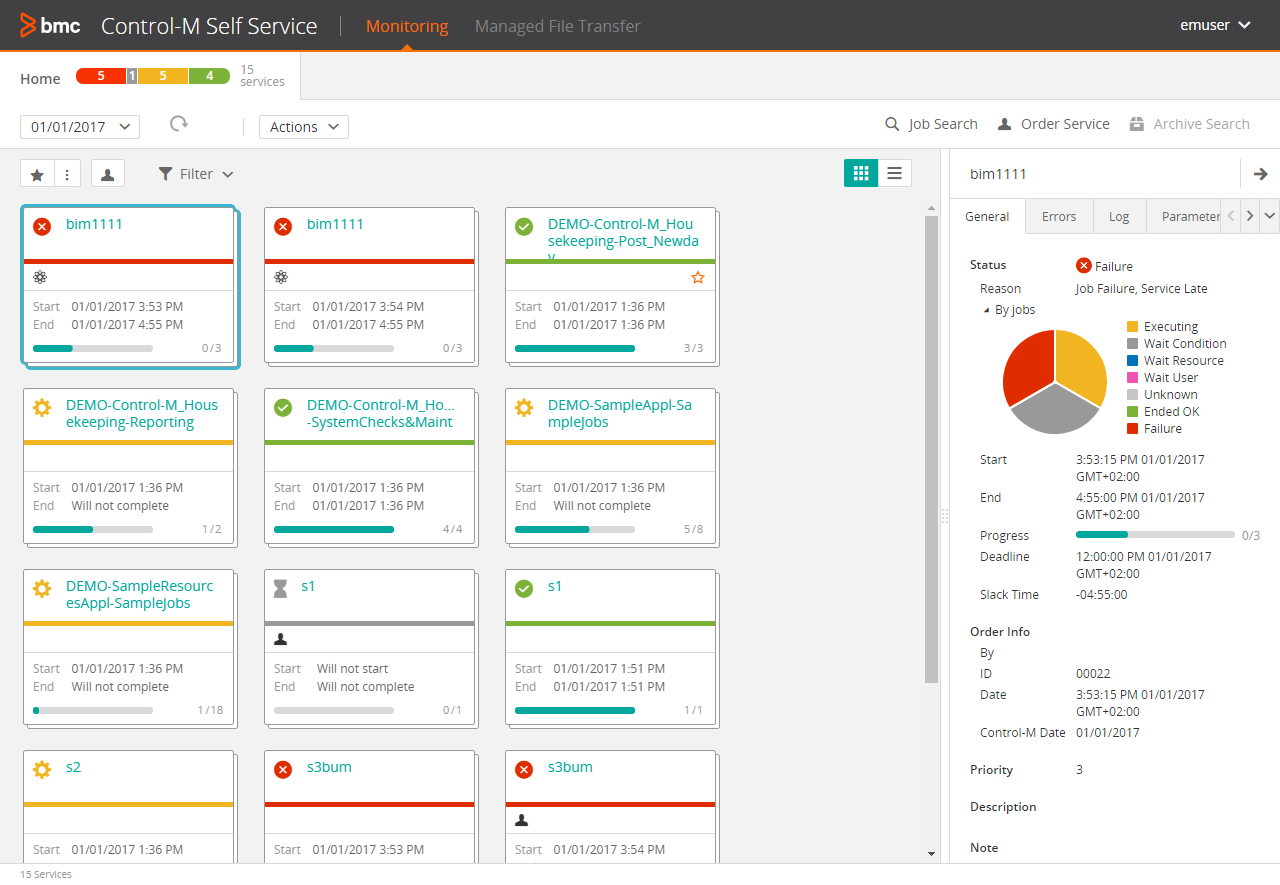
The following figure shows the services in the left pane and the related details of the selected service in the right pane:
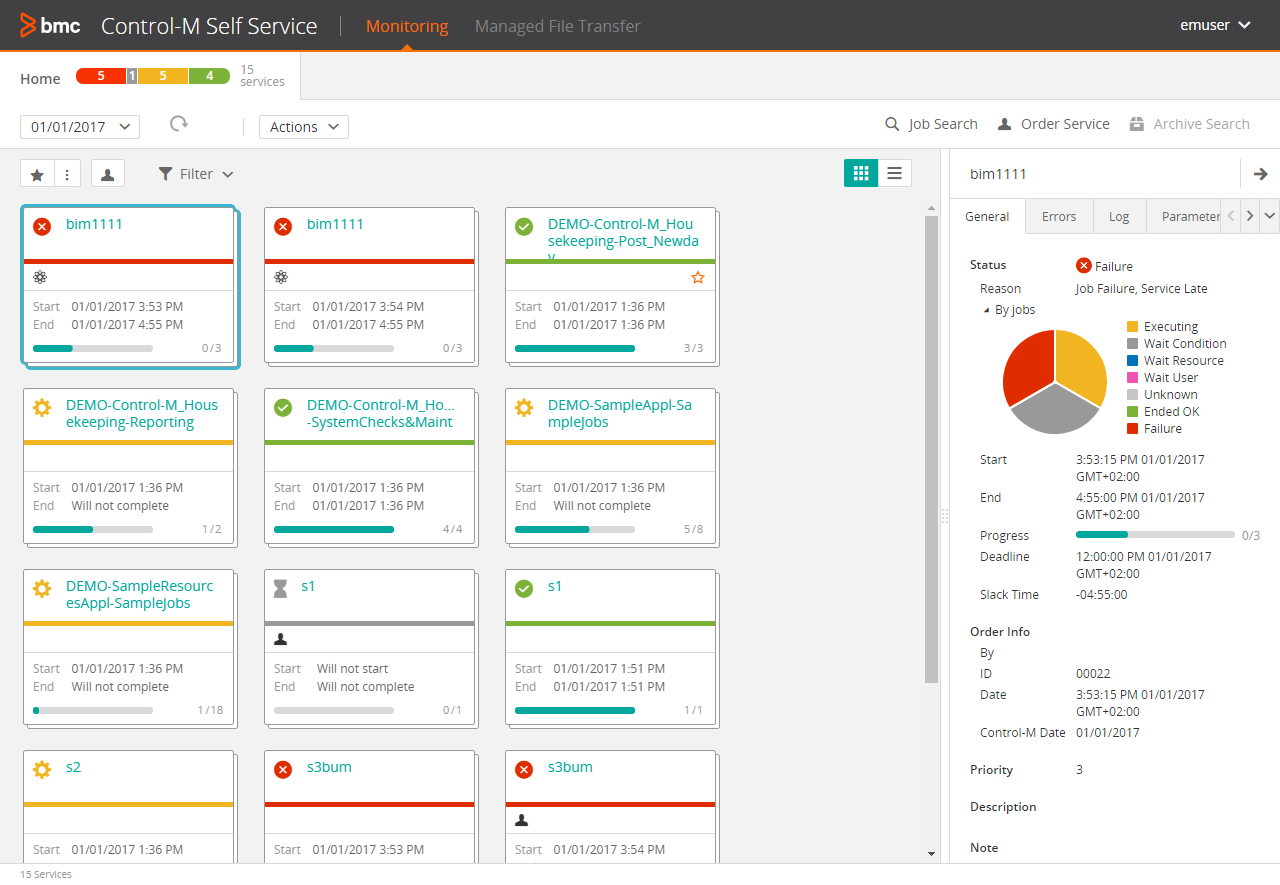
The following table describes the various actions you can perform in the Service view:
Option |
Description |
|---|---|
|
Enables you to manage your favorite services based on naming filters. Open the drop-down list to add a selected service to your list of favorites. Additional options let you remove and edit favorites. Under Edit Favorites, you can type in the names of services to display. You can also use wild cards for service names. |
|
Enables you to refresh the Service View manually. The services are automatically refreshed at defined intervals. |
|
Enables you to view the details of a service from specific date, as described in Viewing the history of services. |
|
Enables you to hold and release the selected service, as described in Control-M Self Service service management. |
|
Enables you to order a service, as described Ordering a service. |
|
Enables you to view the services in Tile view that shows limited details of the service. |
|
Enables you to view the services in List view that shows descriptive details of the service, as described in Service details. You can also choose which fields you want to appear in List view, by right-clicking any column and selecting the items you want. |
Parent Topic |