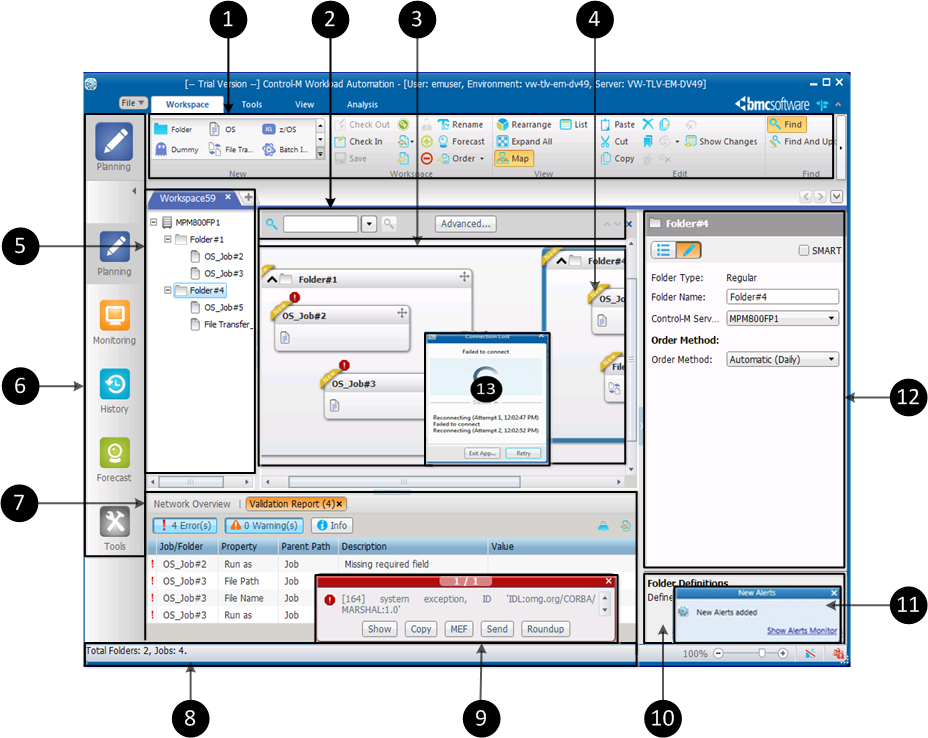
The following figure shows a Workspace in the Planning domain:
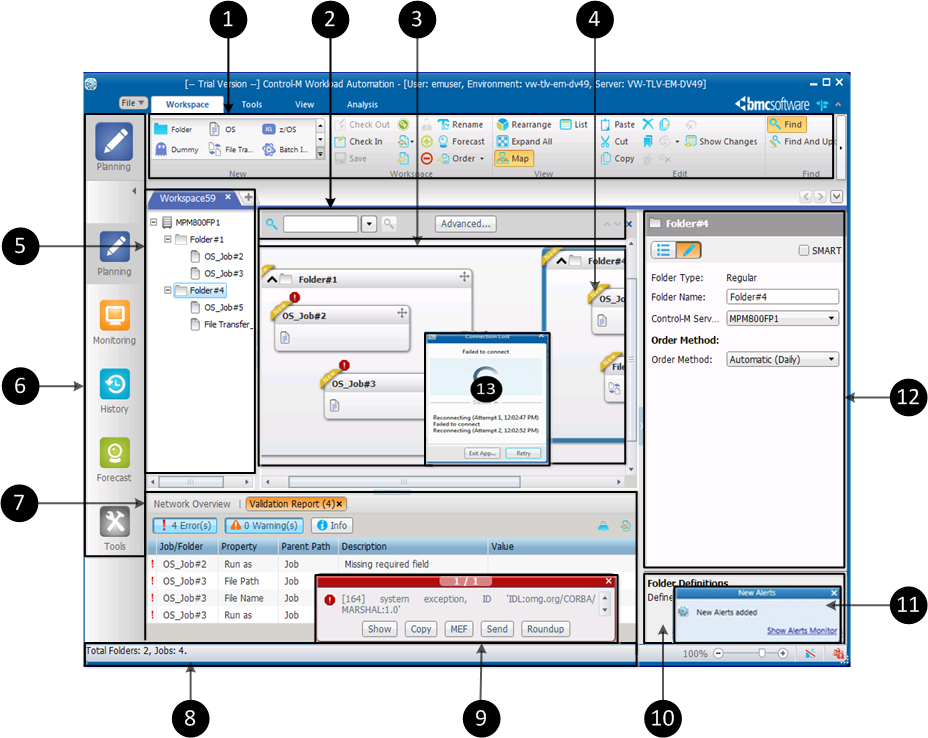
The following table describes the areas in the Planning domain in Control-M :
Callout |
Area |
Description |
|---|---|---|
1 |
Ribbon |
Displays menus that enable you work in the domain, find the tools related to the domain, customize the view, and analyze your flow |
2 |
Find pane |
Displays a simple and advanced search for finding entities in your flow. The results of the search, appear in the Overview area, along with results, such as validation reports. |
3 |
Main pane |
Displays the jobs and folders in the domain. You can display the area as a Map or List |
4 |
Status banner |
Displays whether the job is new or updated |
5 |
Tree pane |
Lists the entities according to the defined hierarchy in the View tab |
6 |
Domain selector |
Lists the various functional areas in the application where you can plan, monitor, view history, forecast, use tools, and view Newsfeed |
7 |
Results pane |
Displays results such as results of Find and Validation report, Show Changes results, and displays the Network Overview. The thumbnail version of the flow diagram currently displayed in the Main pane with the following color indications when the Main pane is set to Map:
|
8 |
Status bar |
Displays information about the flow diagram |
9 |
Notification bar |
Displays a window that reports the latest Control-M action, and if it was a success. You can also view the Action Report. |
10 |
Help bar |
Displays a description of the selected job or folder field, and enables you to select a link for more information related to the specific field |
11 |
New Alerts notification window |
Displays a window that notifies you about events in your production environment, and enables you to click on a link to open the Alerts Monitor |
12 |
Properties pane |
Displays the properties of the selected entity |
13 |
Reconnection window |
Displays the status of the application to connect to the server |
Parent Topic |