Some of these utilities are executed by Control-M/Server. Their output is sent to the agent computer. The processing workflow is illustrated below.
Most utilities that create a job in the Control-M/Server Active Jobs database are interactive when invoked from the server computer, but not interactive when invoked from the agent computer. When invoked from the agent, they must be invoked with all the required parameters.
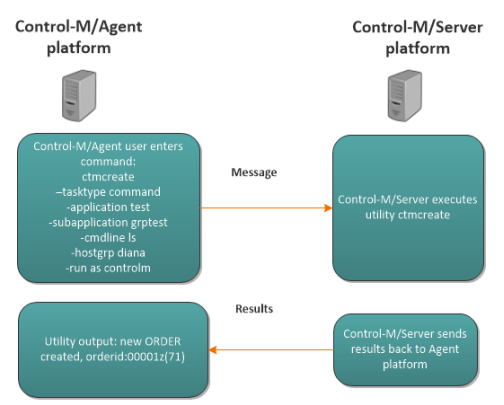
NOTE: If the primary Control-M/Server does not respond to a Control-M/Agent request to execute a utility (other than ag_ping), the request is automatically redirected to the first non-primary Server listed in the Authorized Control-M/Server Hosts parameter. If the redirection is successful, that agent continues to work with the replacement server.
Some Control-M/Server utilities can be invoked from Control-M/Agent using the same command line syntax. When such a utility is invoked by the agent, the agent sends the command line, by way of a message, to the server for execution.
The Agent-to-Server communication timeout intervals are described in Defining a Control-M/Agent component. If the agent requests a utility that runs on the server and there is no response within the timeout interval, the requested action will fail. You can modify this timeout interval by using the Control-M/Agent System Parameters window in the Control-M Configuration Manager. However, increasing this timeout interval tends to reduce Control-M/Agent performance.
Parent Topic |