The Monitoring domain appears.
A New tab appears. The tab is the Monitoring - Home page.
A default Viewpoint appears called All Jobs.
The Find fields appear on the top of the Flow Diagram in the middle pane.
Your job is viewable.
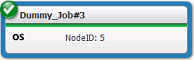
This example describes how to view a running job that is in Production.
To view a running job:
The Monitoring domain appears.
A New tab appears. The tab is the Monitoring - Home page.
A default Viewpoint appears called All Jobs.
The Find fields appear on the top of the Flow Diagram in the middle pane.
Your job is viewable.
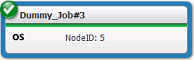
Parent Topic |