The Please Confirm dialog box appears.
The following message appears: Folder that is included within selection will be entirely ordered, including jobs that were not loaded into Workspace.
The Order dialog box appears.
The Check-in and Order stages appear.
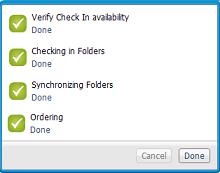
The jobs and folders in the Workspace were checked in and ordered.