This procedure describes how to connect jobs in the flow diagram.
Before you begin
Ensure you have met the following requirements:
To connect jobs:
The Condition triangle appears at the bottom of the job.



There is a dotted line drawn during the drag and drop. After the drop, the line is solid, depending on your Map settings.
The dependent job (second) is dependent on the predecessor job (first).
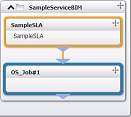
Parent Topic |