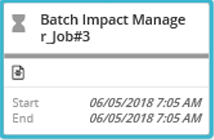
When SLA Management is installed on your system, you can view run time estimations for all Jobs, not only Jobs in an SLA service. SLA uses average run time statistics to calculate the run time estimation.
The information is displayed in the Job in italics. It is important to note, the information in italics is an estimation, and not actual run times. For example:
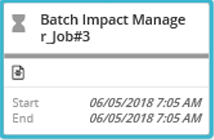
In the Planning domain, the information is also displayed in the Job Properties pane, under the General tab, in the Start and End fields.
NOTE: In the Monitoring domain, this information appears in the Summary tab. You can view Service details and Server Priority in the SLA tab, as described in Job details.
If SLA Manager is unable to calculate the run time estimations, an icon is displayed indicating that statistics are not available.
If a Job is a cyclic Job, future run times are calculated by SLA Manager and displayed in the Execution Times field.
Parent Topic |