Sort keys for sorting reports within a bundle.
Figure 431 SORT Parameter Format
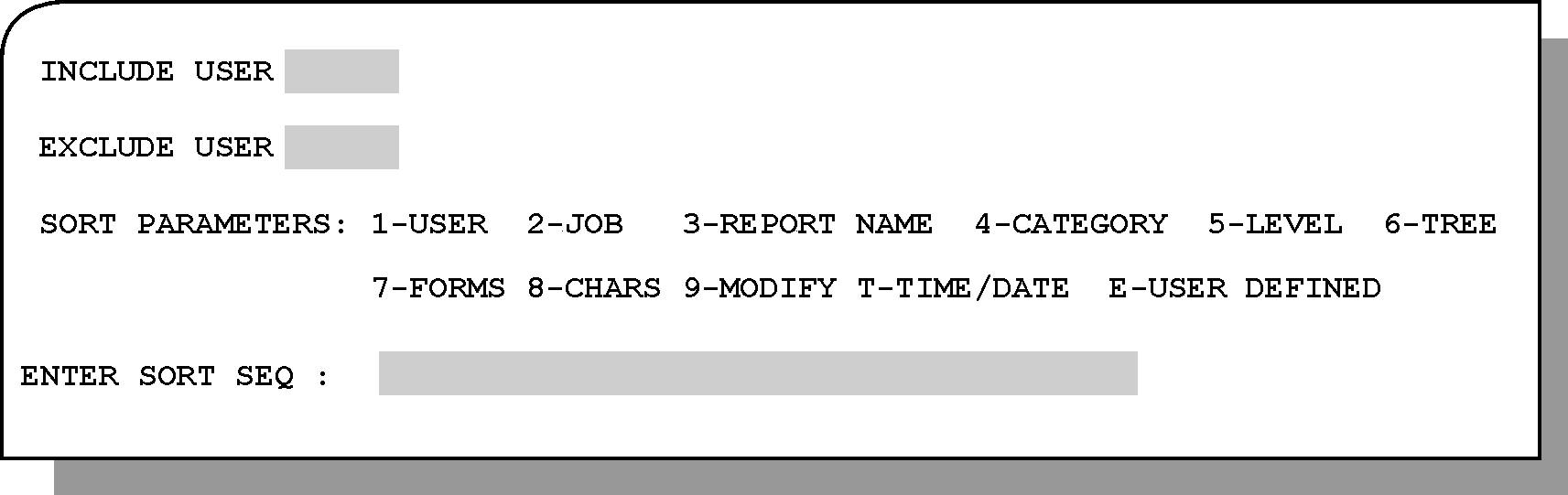
Optional. Default: sort by code 6 (Recipient Tree).
Note: Parameter SORT applies to printing missions only.
Codes (1 through 9, T, E) corresponding to the desired sort keys are typed in the ENTER SORT SEQ field. The primary sort key should be entered first, followed by any secondary sort keys. The codes must be separated by commas.
For each sort key, a sort order (A = ascending, D = descending) may optionally be specified. The default is sort in ascending order. Example: 5D, 1, 3.
Parent Topic |