Prerequisite conditions to be added and/or deleted when the mission ends OK.
Figure 410 OUT Parameter Format
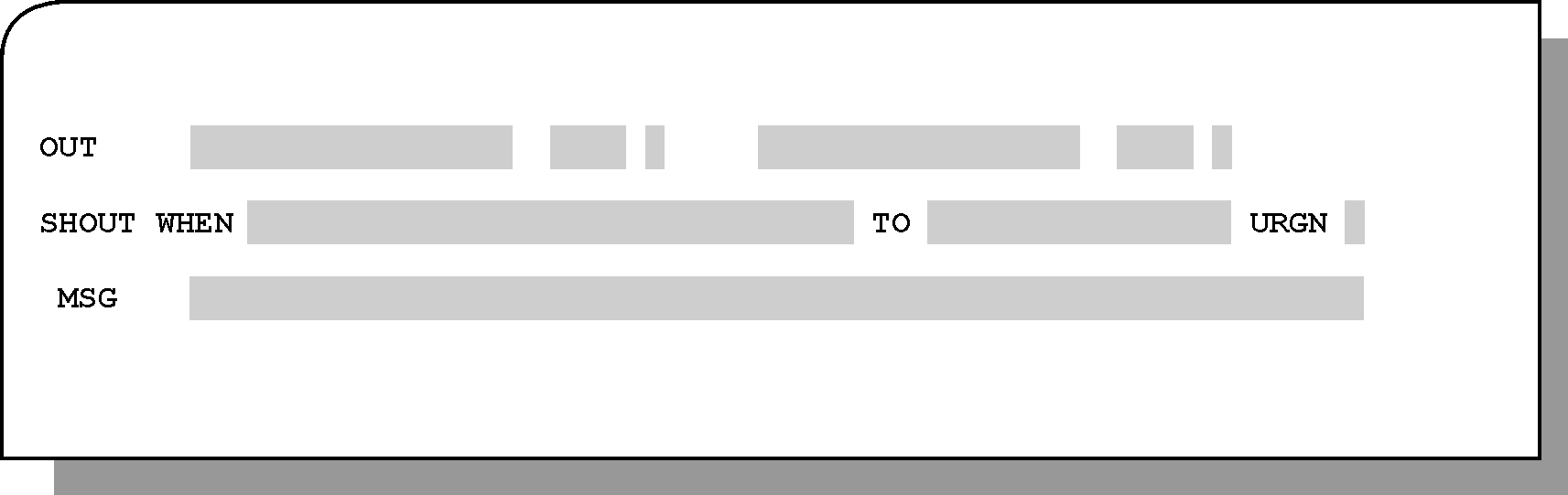
Optional. A maximum of two prerequisite conditions can be specified in each OUT line. Upon specifying the second prerequisite condition in a line and pressing Enter, a new line is opened for specifying additional prerequisite conditions.
Each specified prerequisite condition consists of the following mandatory subparameters:
Table 259 OUT Subparameters
Subparameter |
Description |
|---|---|
cond_name |
User-supplied, descriptive name of 1 through 20 characters that identifies the condition. |
dateref |
4-character date reference. Mandatory. Valid values are:
If a date reference is not specified, the value ODAT is automatically inserted when you press Enter. |
opt |
Indicates whether to add or delete the specified prerequisite condition. Valid values are:
|
Parent Topic |