Yes/No indicator that specifies whether a printing mission is submitted as a subtask of a print monitor or as a batch job. For batch jobs, the skeleton job member and the sysout unallocation mode are also specified.
Figure 363 BATCH Parameter Format
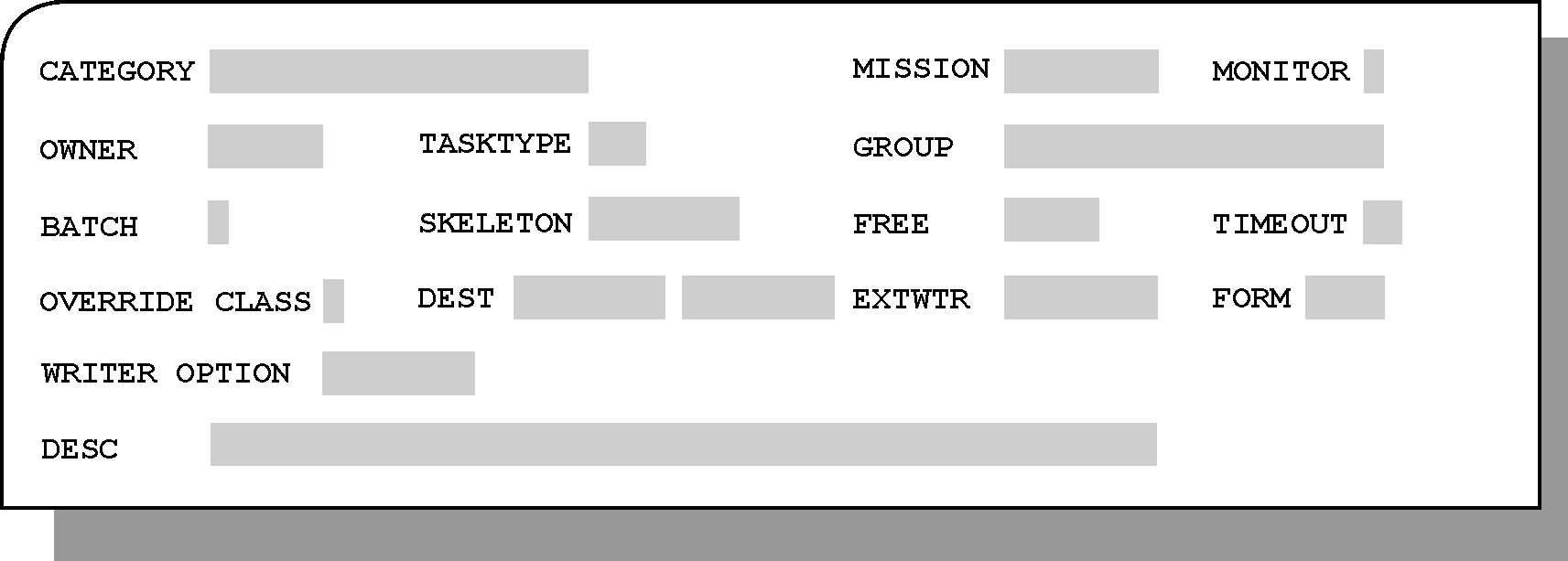
Note: This parameter applies to printing missions only.
Table 250 BATCH Subparameters
Subparameter |
Description |
|---|---|
BATCH |
Optional. Valid values are:
If BATCH=Y, parameters SKELETON and FREE are relevant: |
SKELETON |
Name of an existing member in the Control-D SKL library. Mandatory if BATCH is set to Y. |
FREE |
Sysout allocation mode. Determines when sysout files is freed. Optional. Valid values are:
|
Parent Topic |