Selection criteria that determines the part of the job’s reports to which all instructions within the ON block apply.
Figure 304 ON Parameter Format
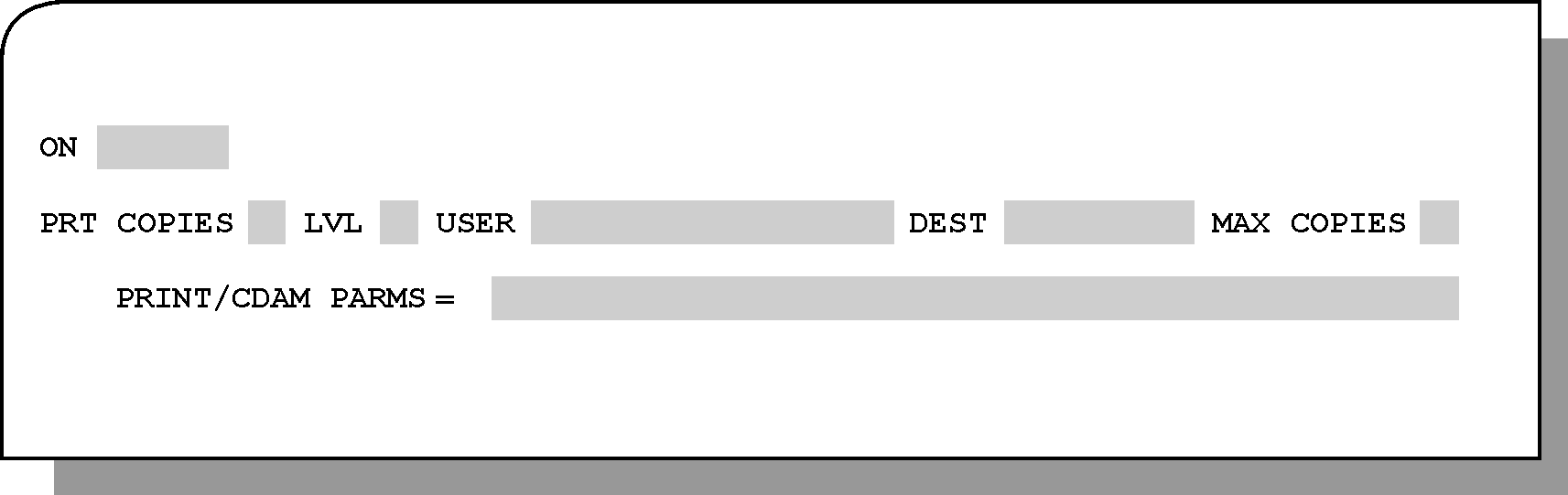
Mandatory. One of the following keywords must be typed in the ON field:
Table 229 ON Subparameters
Subparameter |
Description |
|---|---|
CLASS |
Class names. The letter of the classes must be specified. A maximum of eight held or non-held classes can be specified (for example, ON CLASS ABCD). Only reports from the specified classes are decollated. To limit the selection of sysouts from the specified classes, values can be specified for the following subparameters:
|
DSN
|
One or more CDAM selection criteria must be specified for the DSN subparameter. The specification can occupy up to two lines. A maximum of 101 characters can be entered: 44 on the first line, and 67 on the continuation line. For an example of how to format the selection criteria, see "Example 2" in Examples. In the DSN specification, PGMSTEP=pgmstep and/or PROCSTEP=procstep statements are often used as retrieval parameters. However, CDAM control parameter ALLOCOPT cannot be used in an ON DSN statement. Note: pgmstep is the step name in the job, and procstep is the step name in the JCL procedure. If a procedure is not nested, the step that calls another procedure is also PGMSTEP for ON DSN. In such a case, PGMSTEP is the same step as specified in the STEPNAME field on the SDSF screen and PROCSTEP is the same step as specified in the PROCSTEP field on the SDSF screen. |
MQ |
When an IBM WebSphere MQ message is available in the MQ queue defined for the decollation mission, the ON MQ statement is executed. The following subparameters, corresponding to parameters in the MQ descriptor, can be used as selection criteria:
Note: The MQSTR value in this field indicates that the report is a text report. A blank or any other value in this field indicates that the report is a binary report. |
SYSJCL |
The expanded JCL system dataset. |
SYSLOG |
The job log console messages system dataset. |
SYSMSG |
The runtime execution messages system dataset. |
SYSOUT |
Step and/or DD statement selection criteria. The following SYSOUT subparameters can be specified:
|
TRNCLASS |
The same class and selection criteria fields as the CLASS subparameter are displayed, with the addition of CLIQUE, which identifies the Report Clique to be used for report transformation. Instead of writing the original report to a CDAM file as with the CLASS subparameter, Control-D transforms the selected reports into two formats: Normalized and Row Columnized (text). The normalized report is then written to the CDAM file, and the text format is used for the decollation process. The transformation process is defined using the Report Clique specified in the CLIQUE subparameter. For more information on Report Cliques, see Report Cliques. For information on preparing reports for transformation, see Decollation of Report Types. Currently, transformation is supported only for full AFPDS, Xerox LCDS, and Xerox MetaCode reports. Note: Although transformation using the TRNCLASS subparameter is more efficient than using the TRNDSN subparameter, BMC recommends using the TRNDSN subparameter instead of the TRNCLASS subparameter for transformation. When transforming reports using the TRNCLASS subparameter, the original report is not saved. If there is a transformation failure, such as a missing resource or an incorrectly transformed report, the original report cannot be restored. |
TRNDSN |
Selection criteria for selecting CDAM files must be defined. This selection criteria is defined in the same way as described for the DSN subparameter, with the addition of the CLIQUE subparameter, which identifies the Report Clique to be used for report transformation. Using the TRNDSN subparameter, a new CDAM file is created. The report from the original CDAM file that is defined by the selection criteria is transformed into two formats: Normalized and Row Columnized (text). The normalized report is saved in the new CDAM, and the text format is used for the decollation process. The transformation process is defined using the Report Clique specified in the CLIQUE subparameter. For more information on Report Cliques, see Report Cliques. For information on preparing reports for transformation, see Decollation of Report Types. Note: The original CDAM should be backed up in case the normalization process fails. The normalized CDAM should be processed for viewing, printing, and migration. |
Parent Topic |