Number of extra days report decollating mission can wait in the Active Missions file for execution.
Figure 293 MAXWAIT Parameter Format
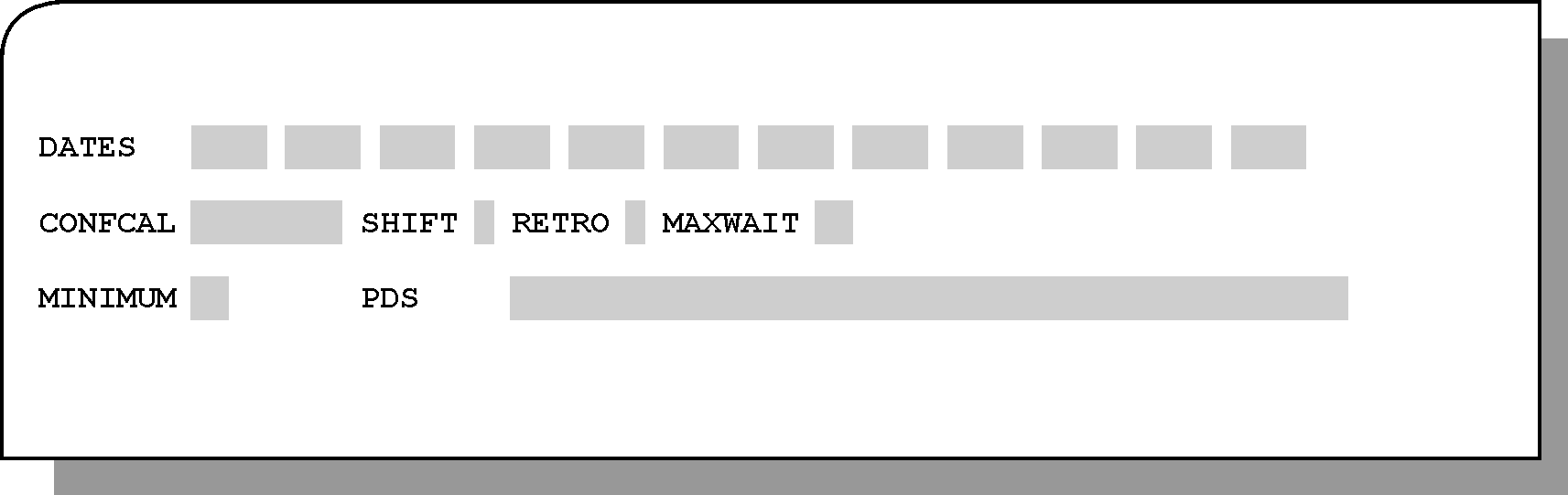
Optional. Valid values: 00 – 98 (days) or 99 (no limit). A leading zero is required.
Table 227 MAXWAIT Parameter Values
Value |
Description |
|---|---|
00 |
The report decollating mission is not executed if it did not execute on the original scheduling date. Default. |
nn |
Where nn is 01 through 98. If the report decollating mission did not execute on its original scheduling date, it is given an additional number of days to execute. It can remain in the Active Missions file up to nn days awaiting execution. |
99 |
The report decollating mission remains in the Active Missions file until deleted manually, even if it has finished executing. |
If no value is specified, the value 00 is automatically inserted.
Parent Topic |