Action to perform if WHEN statement criteria are satisfied.
Figure 232 DO Parameter Format
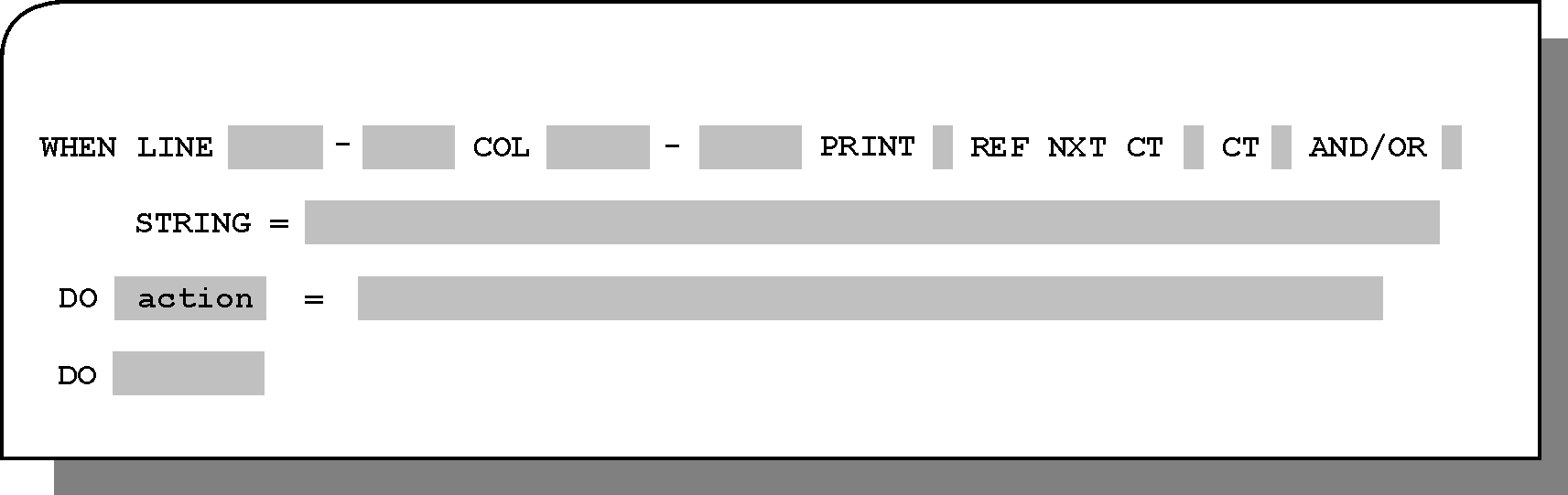
Optional. Specify DO statements as follows:
After entering a DO statement, another DO line is automatically displayed. Multiple DO statements can be specified.
The following are valid DO actions. Each is discussed individually in this chapter:
Table 206 DO Parameter Actions
Action |
Description |
|---|---|
DO APPROV |
Specifies that the report should be approved. |
DO BACKUP |
Specifies the backup missions to back up a report. |
DO COND |
Adds and/or deletes prerequisite conditions. |
DO CTBRULE |
Invokes a Control-M/Analyzer rule. |
DO INDEX |
Defines a main index and subindexes for a CDAM file. |
DO LEVEL |
Specifies the level of a report page recipient. |
DO MASKRUL |
Specifies name of masking ruler that masks sensitive data in report. |
DO MIGRATE |
Specifies a migration mission to move the report from DASD to another storage media. |
DO NAME |
Specifies the report name identified by a WHEN statement. |
DO NOTOK |
Causes a report decollating mission to terminate NOTOK. |
DO PRINT |
Specifies the printing mission to print the report. |
DO REMARK |
Specifies a remark to be generated. |
DO SET |
Assigns a value to a variable that can be used by other decollation parameters. |
DO SHOUT |
Sends a message to a specified destination. |
DO USER |
Specifies the recipient for a report page. |
Parent Topic |