Figure 66 Report Access Using Index Values
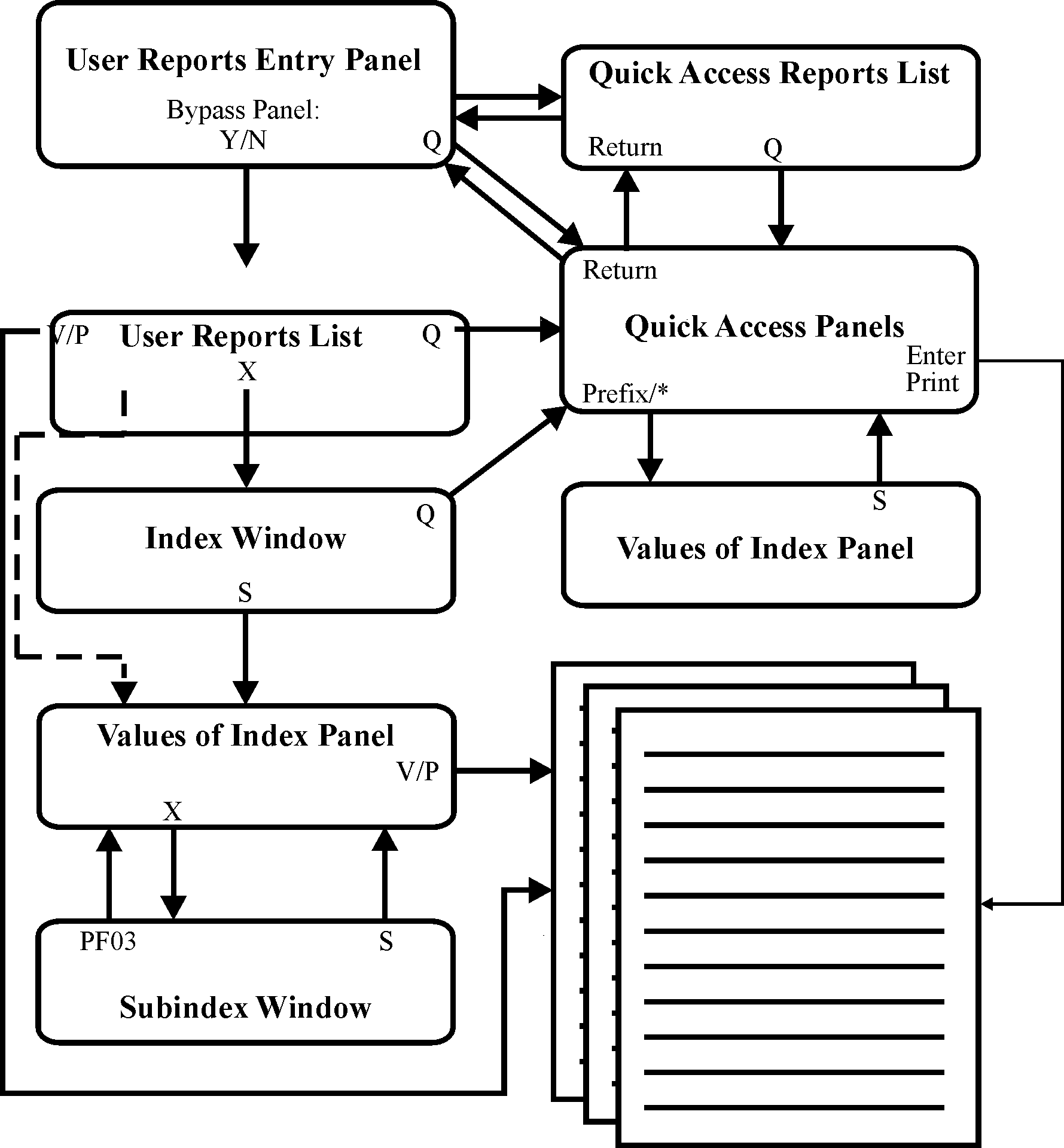
Each arrow in the diagram points from an option or command to the screen displayed when that option or command is executed. (The dashed line indicates a shortcut that bypasses the Quick Access Report list if only one report had been listed, or that bypasses the Index Window if only one index had been listed.) Available options:
Table 63 Quick Access Panel Options
Option |
Description |
|---|---|
P |
Initiate Immediate Printing of report pages pointed to by the specified index values. |
Q |
Display the Quick Access Report list or Quick Access panels. |
S |
Display the Values of Index panel for the specified index, or select an index value to be inserted in a Quick Access panel. |
V |
View report pages pointed to by the specified index values. |
X |
Display the Index window or Subindex window. |
There are three basic methods of specifying index values for report retrieval:
Table 64 Methods for Specifying Index Values for Report Retrieval
Method |
Description |
|---|---|
Quick Access Method |
Available from the User Reports entry panel, the User Report list, or the Index window. |
Index / Subindex Window Method |
Available from a User Report list. |
Hit List |
Available from the User Reports entry panel. |
These methods are described below.
Quick Access Method
Retrieval via the Quick Access Method is especially useful when the index hierarchy has many levels and when the user is familiar with the reports and indexes available.
The Quick Access Method utilizes Quick Access panels that can be accessed from the User Reports entry panel, from any Report list, or from the Index window (described in the following section). Quick Access panels allow the user to quickly display the available index paths for a report, select the required index path, and specify index values that are used for report retrieval. Each index path is displayed in a separate Quick Access panel. The user can display each Quick Access panel until the required path is displayed.
Once the required path is displayed in a Quick Access panel, the user specifies the values to be used for retrieval.
If the required values are known, the user can specify them in the Quick Access panel to view or print the selected report pages. When retrieving a report section via a migrated index, provide as many values as possible to improve performance.
If the required values are not known, specifying a prefix or asterisk displays the Values of Index panel with possible values from which to choose. When the user selects a value, the value is automatically inserted in the Quick Access panel. The selected report pages or sections can then be viewed or printed.
Index / Subindex Window Method
Retrieval via the Index / Subindex Window Method is especially useful when the index hierarchy does not have many levels. Index and Subindex windows list the available main indexes and subindexes.
These windows can only be accessed from the User Report list. The user proceeds from level to level in the index hierarchy, examines the available index names and values, and specifies index values until the retrieval criteria are specified.
Through the User Report list, the main indexes for the selected report can be displayed in the Index window.
Once the user has reviewed the main indexes in the Index window and selected the desired main index, the user can proceed in either of two ways:
Once a value has been specified in the Values of Index panel, the user can proceed in one of two ways:
In the Subindex window, the user selects the next lower index level and enters its Values of Index panel to specify the desired value for the selected subindex. The specified value can be used in one of the two ways outlined above.
Each time the user displays the Subindex window, the index names listed in it and the values displayed by the Values of Index panel are for the next lower level index in an index path.
Parent Topic |