An IOA condition can be used as a prerequisite for executing a job. For example, you may not want to update the accounts receivable master file until the invoice report is balanced. You can add such a condition to a Control-M/Analyzer balancing rule. The rule would then not allow the accounts receivable master file be updated until the balancing for the invoice report is OK, or within tolerable levels.
You may name a condition anything you like. However, it is recommended that you use a logical name so the operations staff can monitor events and easily understand what is happening, based on a condition name.
In the following example, the condition named INVOICE-ENDED-OK is called. If the invoice report balancing rule ends with everything in balance and OK, the rule will add the INVOICE-ENDED-OK condition with an ADD COND action.
Figure 35 Conditions as Prerequisites for Executing Jobs
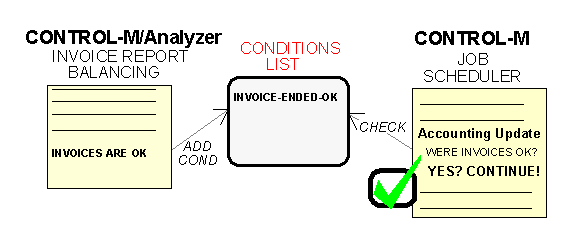

When you add a condition, it appears in the IOA Conditions/Resources screen. The Control-M job that executes the Accounting Update step checks the IOA Conditions/Resources list to determine if the condition exists. Before the rule can be executed, not only must the condition exist, but it also must have the correct date associated with it.
Conditions are powerful tools for controlling job flow and determining which jobs will be executed, based on the conditions found in the balancing exercise.
Conditions may be added by other INCONTROL products, or they may be added manually. The following exercise explains how to manually add conditions.
Parent Topic |