The Mission List screen has several options that you can perform on a mission. These options are shown at the bottom of the screen. In this exercise, you will select one of the missions to view it in more detail.
Figure 22 Category List Screen
CATEGORIES OF LIB CTB.PROD.BALMIS BAL MIS ADMIN
COMMAND ===> SCROLL ===> CRSR
OPT NAME ----------------- DESCRIPTION ------------------------------ BROWSE -
DAILY DAILY BALANCING MISSION FOR ACCOUNTS RECEIVABLE
WEEKLY END OF WEEK SUMMARY REPORT
MONTHLY MONTHLY REPORTING MISSION FOR A/R
====== >>>>>>>>>>>>>>>> NO MORE CATEGORIES IN THE MISSION <<<<<<<<<<<<<< =====
OPTIONS: S SELECT O ORDER F FORCE C COPY 07.43.36
A mission can be divided into multiple parts, each with different scheduling criteria. Each of these parts are referred to as a category.
The ADMIN mission is divided into the following three categories: DAILY, WEEKLY, and MONTHLY (see Figure 23).
Figure 23 Missions, Divided into Categories
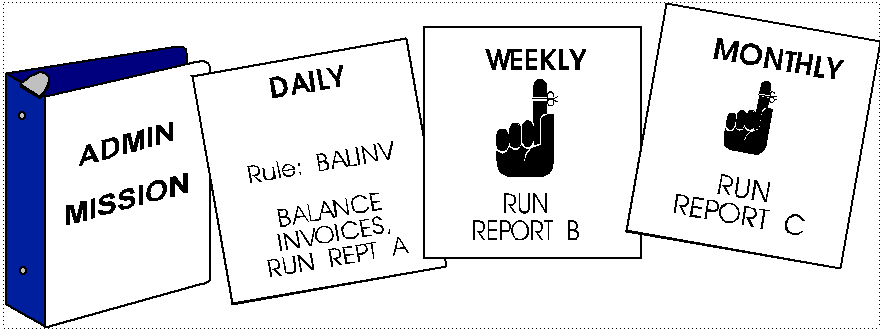
The names of missions and their categories should be descriptive of their functionality. For example, the ADMIN mission is where you look for rules and scheduling pertaining to administration. The category names DAILY, WEEKLY, and MONTHLY are missions to be run on a daily, weekly, and monthly basis, respectively.
Actions that can be performed for each category are shown on the bottom of the screen. Note that these actions are similar to the actions on the Mission List screen. This means that you can perform similar actions on the mission as a whole, or on just one category within the mission.
Parent Topic |