Banners (separators) in Control-D are produced at the following times:
Indexes are also produced as follows:
Figure 37 Banner Index Production
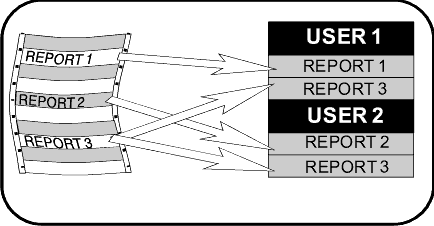
 All of these banners and indexes are optional. Each Control-D user can specify which of the banner types is required and only those banner types and indexes are produced. For more information on specifying required banner types, see the Control-D and Control-V chapter of the INCONTROL for z/OS Administrator Guide.
All of these banners and indexes are optional. Each Control-D user can specify which of the banner types is required and only those banner types and indexes are produced. For more information on specifying required banner types, see the Control-D and Control-V chapter of the INCONTROL for z/OS Administrator Guide.
The required banner types can also be specified on the user (recipient) level in the Recipient Definition screen.
The Control-D banners are produced from banner skeletons. These banner skeletons reside in a standard PDS library, the IOA BANNERS library. Each banner type resides in a standard PDS member. Banners can be modified to meet each user’s requirements by simply editing the banner skeleton members. There are many banner variables that can be used within banners, such as recipient name, report name, job name, date, and so on.
AFP commands (structured fields) can be specified in Control-D banner skeletons. Banner skeletons can even be defined as full AFPDS (page mode). This enables the data center to take full advantage of any AFP capability with Control-D banners. The following sections describe several options for Control-D banners printed on AFP printers.