When the Control-D Printers Control monitor is preparing to print a report, it searches for a member name. This member name can be the same name as the job name of the job that produced the report or the same name as the recipient who is to receive the report (according to the method selected during initial activation of the OUTPARM option). If a corresponding member is found, it then searches for a report name in the member, and assigns all printing characteristics to the report before sending it to the system spool.
Figure 35 Diagram of the OUTPARM Global Flow
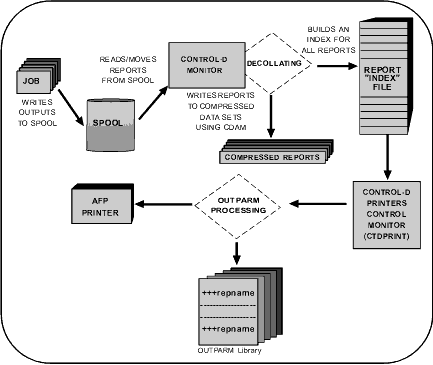
Figure 36 Diagram of the OUTPARM Logic Flow
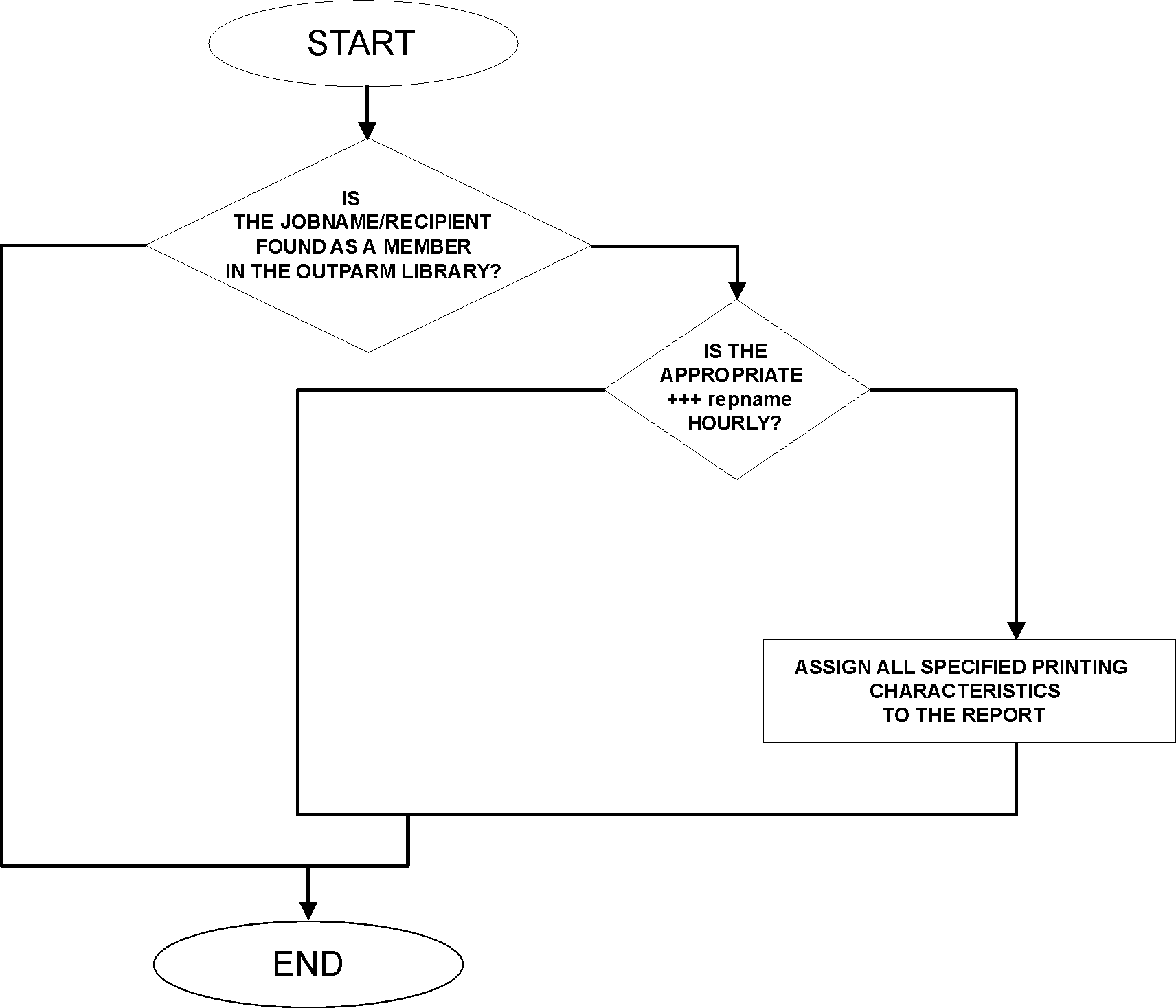
The OUTPARM option is invoked for both deferred printing (printing missions) and immediate printing requests.
Parent Topic |