The backup mission workflow of Control-D is shown in Figure 9. It shows the stages involved from initially scheduling the backup mission through to backing up the CDAM datasets. There are certain phases of the workflow that you have to decide how to perform at your site. We will examine each phase in detail, as follows:
Figure 32 Graphic Overview of Backup Mission Workflow
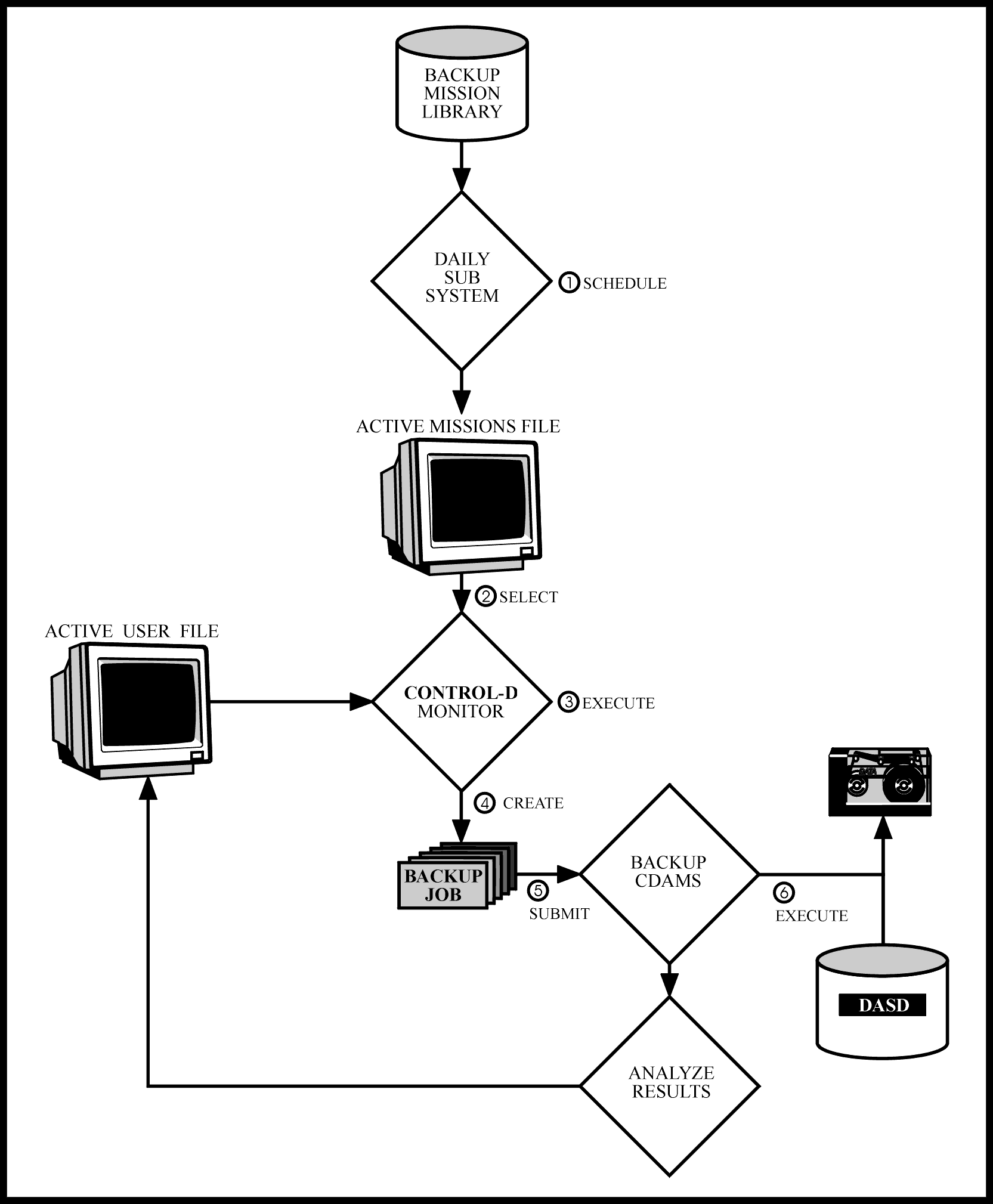
Note: DAILY SUBSYSTEM in the above figure refers to the New Day procedure and the programs it calls.
Parent Topic |