This chapter describes the CA-EPIC/MVS to Control-M/Tape conversion process. A brief description of the differences between CA-EPIC/MVS and Control-M/Tape is followed by detailed conversion steps.
Each tape dataset is recorded in a Detail record in the DSN Catalog. CA-EPIC/MVS defines retention criteria for each dataset name in a Dataset Definition (EDD) Master Record of the DSN Catalog. CA-EPIC/MVS file EPICOPTS defines tape pools, global options, and other features that allow special handling of dataset groups.
The CA-EPIC/MVS Vault Management System (VMS) manages all tape storage vaults. The VMS uses the VMS Catalog and the DSN Catalog to determine which tape volumes must move to which vaults.
Control-M/Tape volume and dataset information is stored in the Control-M/Tape Media Database (MDB). When a dataset is created, Control-M/Tape records the dataset attributes in a dataset record in the Media Database and updates the appropriate volume record. Dataset access is tracked in both records. Each time a dataset is accessed or created, Control-M/Tape searches for user-defined rules that indicate what action must be taken. As Control-M/Tape rules are processed, changes to media management attributes, such as vault patterns and retention periods, are updated in the Media Database.
The following diagram indicates how major CA-EPIC/MVS components are converted to Control-M/Tape format.
Figure 11 Conversion of CA-EPIC/MVS Components to Control-M/Tape
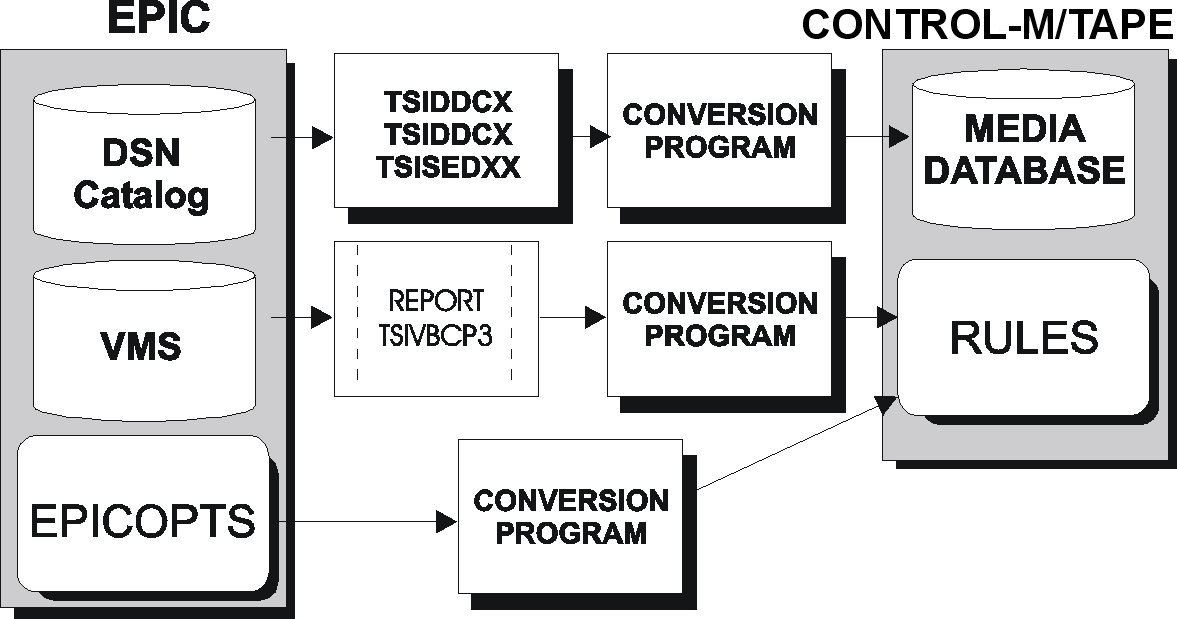
Parent Topic |