Specification of selection criteria. The access of media that meet the selection criteria triggers the rule. Control-M/Tape can then perform DO actions on the media.
Figure 192 ON Parameter Format
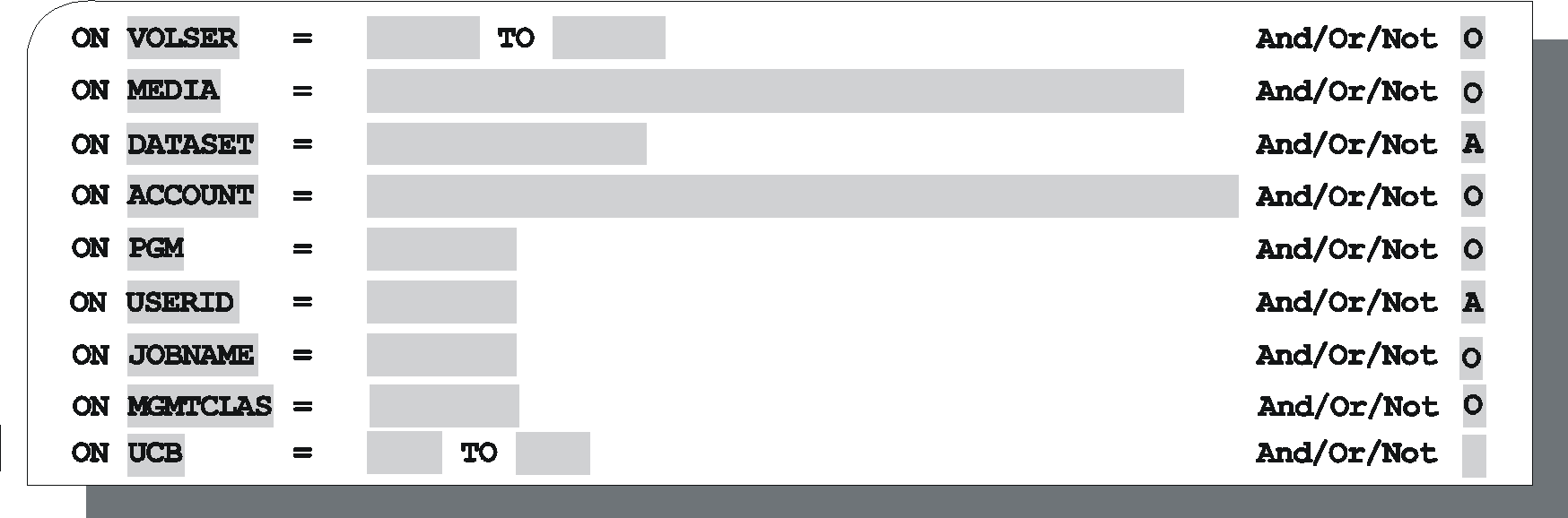
Type a valid option (abbreviated V, D, J, A, US, P, ME, MG, or UC) in the ON field and press Enter. Specify subparameters for each option as prompted.
Table 171 ON Subparameters
Subparameter |
Description |
|---|---|
VOLSER (V) |
Syntax: VOLSER (V) volser_start TO volser_end where:
|
DATASET (D)
|
Name (or mask) of the data set (1 to 33 characters). Every rule definition must contain one ON DATASET statement. If no ON DATASET statement is specified, Control-M/Tape automatically adds the expression ON DATASET=* to the rule definition. Note: In rules in which Generation Data Group (GDG) data sets are to be stacked (using the expression DO STACK=Y) only the base name of the data set is specified in the ON DATASET statement (without the last period). For example, if the data set name is A.B.C.G0001V00, the ON statement is as follows: ON DATASET=A.B.C |
JOBNAME (J) |
Name (or mask) of the job that created the data set (1 through 8 characters). |
ACCOUNT (A) |
JCL accounting information (or mask) of the job that created the data set. |
USERID (US) |
User ID (or mask) of the user assigned to the job that created the data set (1 through 8 characters). The default is site dependent. |
PGM (P) |
Name (or mask) of the programs that created the data set (1 through 8 characters). |
MEDIA (ME) |
Media type of the volume (for example, cartridge, tape). (1 through 8 characters.) The values for this field must match those specified in a predefined table specified by the user in member CTTPARM. For additional information, see the INCONTROL for z/OS Installation Guide. Character masking is not supported. |
MGMTCLAS (MG) |
DFSMS Management Class (1 through 8 characters). Relevant only if the Control-M/Tape to DFSMS interface is active. For additional information, see Control-M/Tape to DFSMS Interface. |
UCB (UC)
|
Unit Control Block (UCB) or range of UCBs of the device on that the data set is created. Mask characters (* and ?) can be specified for this field. Notes: A second value (in the TO field) should only be specified if a range is indicated. Mask characters cannot be specified as part of a range in an ON UCB statement. |
Examples
Specifying a value:
ON UCB=01A2 TO
Specifying a range:
ON UCB=0100 TO 0200
Specifying a mask:
ON UCB=01?? TO
Parent Topic |