Identifies the name or location and retention specifications of a vault for volume storage.
Figure 180 DO VAULT Parameter Format
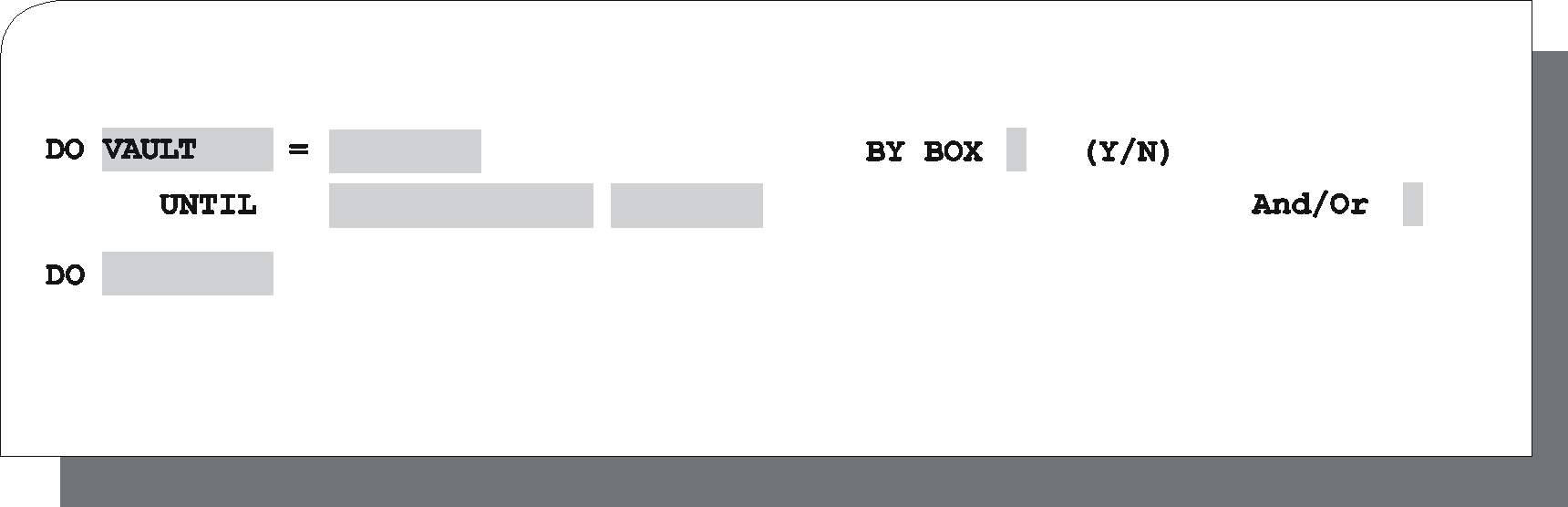
Optional. Type the word VAULT (or its abbreviation V) in the DO field and press Enter. The following subparameters are displayed:
Table 167 DO VAULT Subparameters
Subparameter |
Description |
|---|---|
vault_name |
Name of the vault in which the volumes are stored. Mandatory. |
BY BOX |
Indicates whether the volumes are stored within a box in the vault. Valid values:
Note: When multiple DO VAULT statements are defined, only the first statement displays the BY BOX subparameter. |
UNTIL |
Depending on the UNTIL type specified, different subparameters are displayed. A maximum of three UNTIL types can be specified. |
The UNTIL types and their abbreviations, descriptions, and subparameters are listed below:
Table 168 Types of DO VAULT Subparameter UNTIL
Type |
Description |
|---|---|
CYCLES (CY) |
Vault retention is based on the number of cycles (meaning, versions, generations) of a data set. For a more detailed description, refer to parameter CYCLECNT in the Control-M/Tape chapter of the Customized installation path in the INCONTROL for z/OS Installation Guide. Syntax: CYCLES=number_cycles where number_cycles is the Number of cycles. A maximum of 4 digits can be specified. Mandatory. After the number of cycles is entered, the PREFIX field is displayed. The value in the PREFIX field determines whether data set versions are identified according to their prefixes (as specified in the ON DATASET statement), or according to their full names, for counting cycles. Mandatory. Valid values:
And/Or – When A (And) or O (Or) is specified, an additional UNTIL field is opened on the screen. See And/Or Subparameter Logic. Note: For MVS GDG data sets, always use PREIX=N. |
DATE (DAT) |
Vault retention is based on a specific date. Syntax: DATE=expire_date where expire_date is the expiration date. If date is specified at the same time as the vault retention type, the date must be specified in 6-digit or 8-digit format according to the site standard. For example, the date can be specified in mmddyy or mmddyyyy format. Alternatively, the date can be specified in a 4-digit format, and the YEAR field is displayed. For example, specify mmdd and press Enter; the YEAR field is displayed. Specify the YEAR parameter in 2-digit (yy) or 4-digit (yyyy) format. And/Or – And/Or When A (And) or O (Or) is specified, an additional abend retention field is opened on the screen. See And/Or Subparameter Logic. |
DAYS (DAY) |
Vault retention is based on the number of days since the volume was created. Syntax: DAYS=number_days where number_days is the Number of days. A maximum of 5 digits can be specified. And/Or – When A (And) or O (Or) is specified, an additional UNTIL field is opened on the screen. See And/Or Subparameter Logic. |
EXPIRE (EX) |
Vault retention is based on the expiration date of the Vaulting data set. For more information about determination of the Vaulting data set, see the description of Control-M/Tape Retention and Vault parameters in the INCONTROL for z/OS Installation Guide. No subparameters are specified with this UNTIL type. No other UNTIL types can be combined with this UNTIL type (meaning, using And/Or). |
JCL EXPDT (J) |
Vault retention is based on the expiration date specified in the JCL EXPDT, RETPD or DATACLAS parameter. No subparameters are specified with this UNTIL type. |
LAST (L) |
ACCESS Vault retention is based on the number of days since the vaulting data set was last accessed. The vaulting data set is the data set on the volume that assigns the vaulting pattern to the volume or a chain of volumes. If Control-M/Tape installation parameter VLTBYDS1 in member CTTPARM is set to Y, the vaulting data set is always the first data set on the volume. If VLTBYDS1 is set to N, the vaulting data set is the first data set on the volume that has vaulting information. For more information about installation parameter VLTBYDS1, see the Control-M/Tape chapter of the INCONTROL for z/OS Installation Guide. Syntax: LAST=number_days where number_days is the Number of days. A maximum of 4 digits can be specified. And/Or – When A (And) or O (Or) is specified, an additional UNTIL field is opened on the screen. See And/Or Subparameter Logic. |
MVS CATALOG (M or CA) |
Vault retention is based on the existence of the volume in the operating system catalog. If the catalog still controls the volume, the volume is retained in the vault. Otherwise, the volume is no longer retained in the vault. No subparameter fields are specified with this UNTIL type. And/Or – When A (And) or O (Or) is specified, an additional UNTIL field is opened on the screen. See And/Or Subparameter Logic. |
PERMANENT (P) |
Volume is retained indefinitely in the vault. This UNTIL type allows manual control of volume movement. No subparameters are specified with this UNTIL type. No other UNTIL types can be combined with this UNTIL type (meaning, using And/Or). |
VOL EXPIRE (VO) |
Vault retention is based on the expiration date of the volume. As soon as the expiration date of the volume passes, the volume is removed from the vault and its status is changed to Pend-Scratch. No subparameters are specified with this UNTIL type. No other UNTIL types can be combined with this UNTIL type (meaning, using And/Or). |
VAULT DAYS (VA) |
Vault retention is based on the number of days since the volume was sent to the vault. Syntax: VAULT DAYS=number_days where number_days is the Number of days. A maximum of 4 digits can be specified. And/Or–When A (And) or O (Or) is specified, an additional UNTIL field is opened on the screen. See And/Or Subparameter Logic. |
Parent Topic |