Indicates whether to stack a data set. (A data set is stacked by adding it to a volume that already contains one or more data sets.)
Figure 164 DO STACK Parameter Format
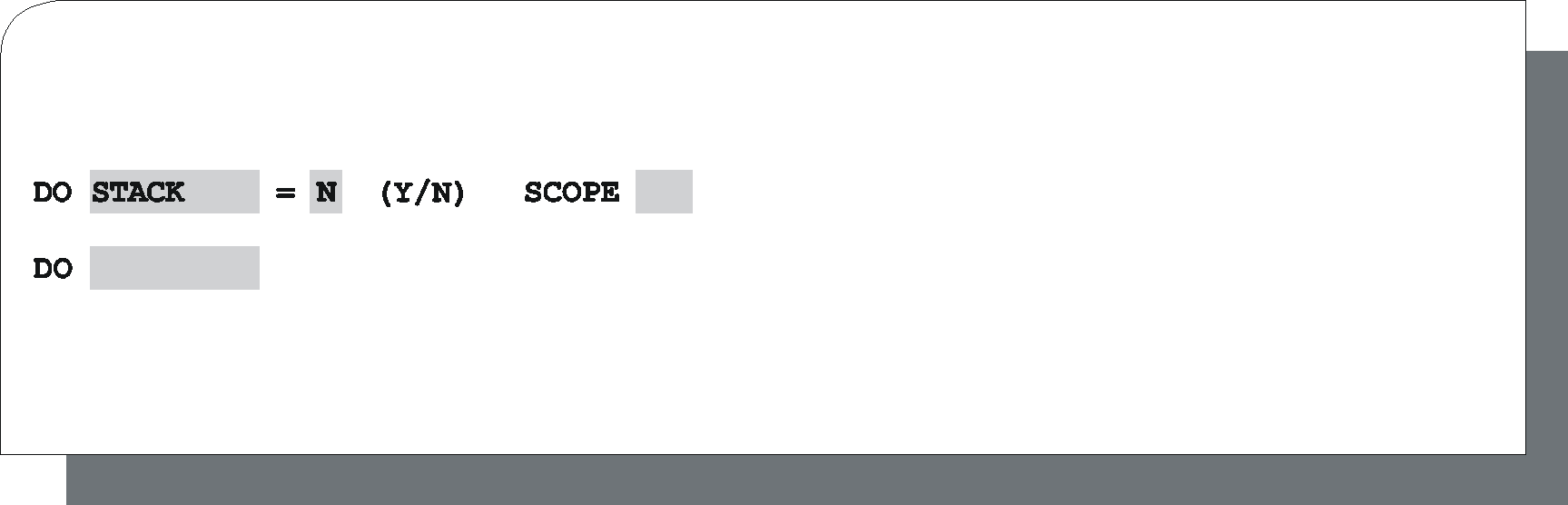
Optional. Type STACK (or its abbreviation STA) in the DO field and press Enter. Specify Y or N to the right of the = prompt.
If the expression DO STACK=N is specified, the following subparameter is displayed:
Table 161 DO STACK Subparameter
Subparameter |
Description |
|---|---|
SCOPE |
Indicates whether to allow stacking of other data sets with the current data set. Mandatory. Valid values are:
|
Parent Topic |