Sends a user notification message to a particular destination.
Figure 162 DO SHOUT Parameter Format
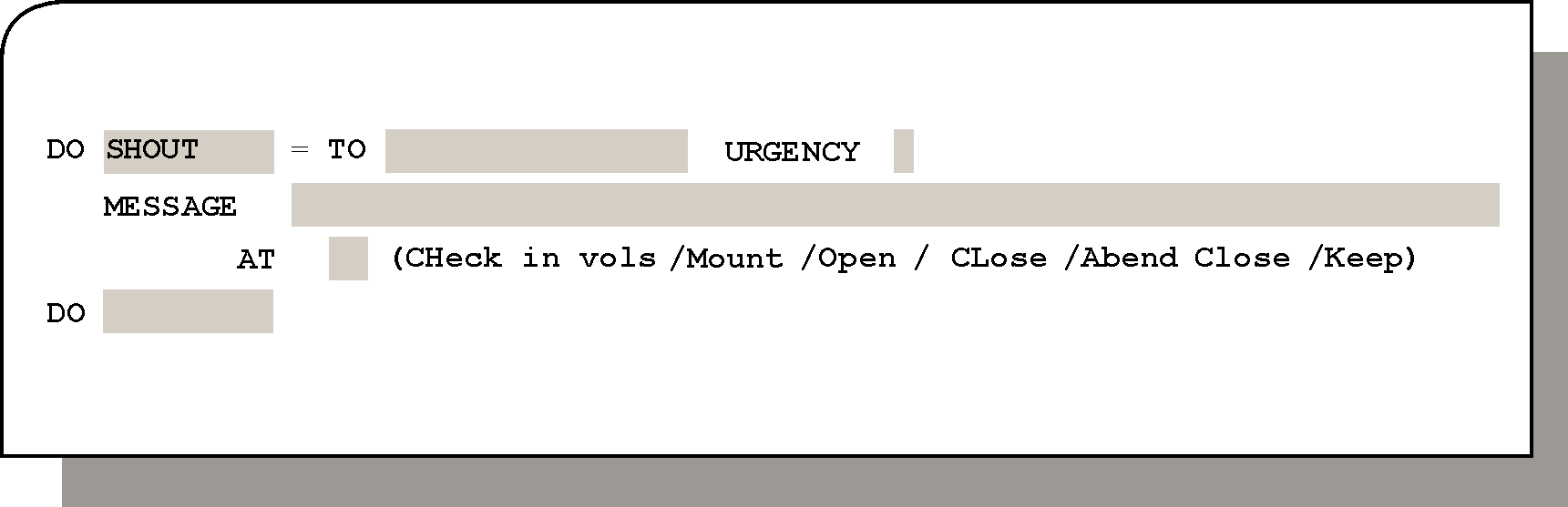
Optional. Type SHOUT (or its abbreviation SH) in the DO field and press Enter. The following subparameters are displayed:
Table 160 DO SHOUT Subparameters
Subparameter |
Description |
|---|---|
TO
|
Destination of the message (1 through 16 characters). Mandatory. Valid values:
An optional second value, indicating the computer and/or node (such as Nn) of the TSO logonid, can be specified, as follows: Under JES2: — m is the machine ID (the computer in JES2, not the 4-character SMF ID). For more information, see Step 6.3 of ICE, as described in the IOA installation chapter of the INCONTROL for z/OS Installation Guide. — n is the 1 to 2 character JES/NJE node ID. Under JES3: For more information, see Step 6.3 of ICE, as described in the IOA installation chapter of the INCONTROL for z/OS Installation Guide. Note: A shout to a TSO user performs a TSO SEND command that may require authorization at the receiving node. |
URGENCY |
Determines the priority level of the message. Valid values:
|
MESSAGE |
Message text. Maximum length: 62 characters. AutoEdit variables (both system and user-defined) are supported and automatically resolved (replaced) when the SHOUT message is issued. For AutoEdit usage information, see the KeyStroke Language (KSL) User Guide. |
AT
|
The operation is performed if the specified event occurs. The shortest unique abbreviation can be specified.
Supported only if Y (Yes) or M (Mount) was specified for Control-M/Tape installation parameter DYNWTO.
Supported only if Y (Yes) or K (Keep) was specified for Control-M/Tape installation parameter DYNWTO Notes: Open, Close or Abend Close apply only for data set creation events. Keep and Mount can be activated (through ON statements) only upon attributes that are available at keep and mount time. For example, you cannot request DO CONDITION AT KEEP based on the program name, since this information is not available from the Keep message. |
Parent Topic |