Indicates whether the specified volumes are added dynamically to the Media Database.
Figure 139 DO DYNVOL Parameter Format
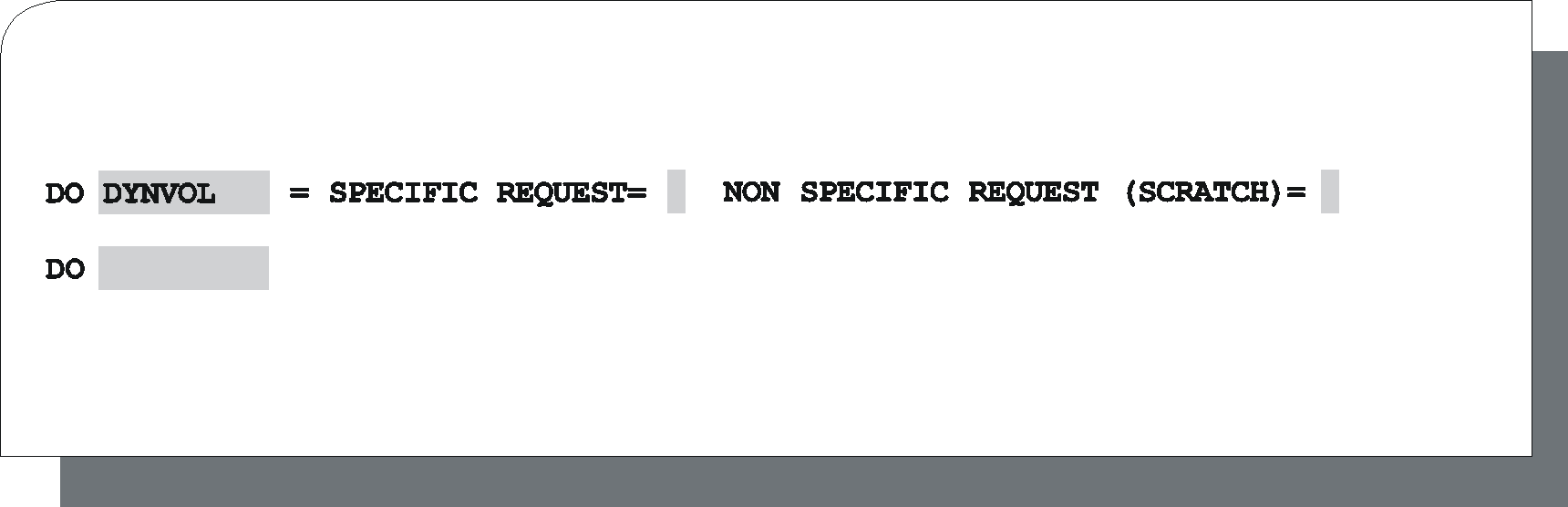
Optional. Type DYNVOL (or its abbreviation DYNV) in the DO field and press Enter. The following subparameter fields are displayed:
Table 147 DO DYNVOL Subparameters
Subparameter |
Description |
|---|---|
SPECIFIC REQUEST |
Indicates handling of requests for a specific volume. |
NON SPECIFIC REQUEST |
Indicates handling of requests for a SCRATCH volume. |
Each of these fields must be filled in with one of the following values:
Table 148 DO DYNVOL Subparameter Values
Value |
Description |
|---|---|
Y |
Add the volume definition to the Media Database. |
N |
Do not add the volume definition to the Media Database. For specific requests, force the job to abend. For scratch requests, reject the volume. |
P |
Display a message prompting the operator to specify whether the volume’s definition is added to the Media Database. |
E |
Add the volume definition to the Media Database, and mark the volume as External. |
I |
Ignore the volume and continue the job without Control-M/Tape intervention or information recording. No information is recorded in the Media Database regarding the volume or the data sets on that volume. Note: If a subsequent tape that is mounted during the run of the job is found to already exist in the Media Database, either the job is abended (for specific tape requests), or the tape is rejected and a different tape is requested (for nonspecific tape requests). |
Only one DO DYNVOL statement can be specified per rule.
Parent Topic |