Specification of prerequisite conditions to be added or deleted.
Figure 135 DO CONDITION Parameter Format
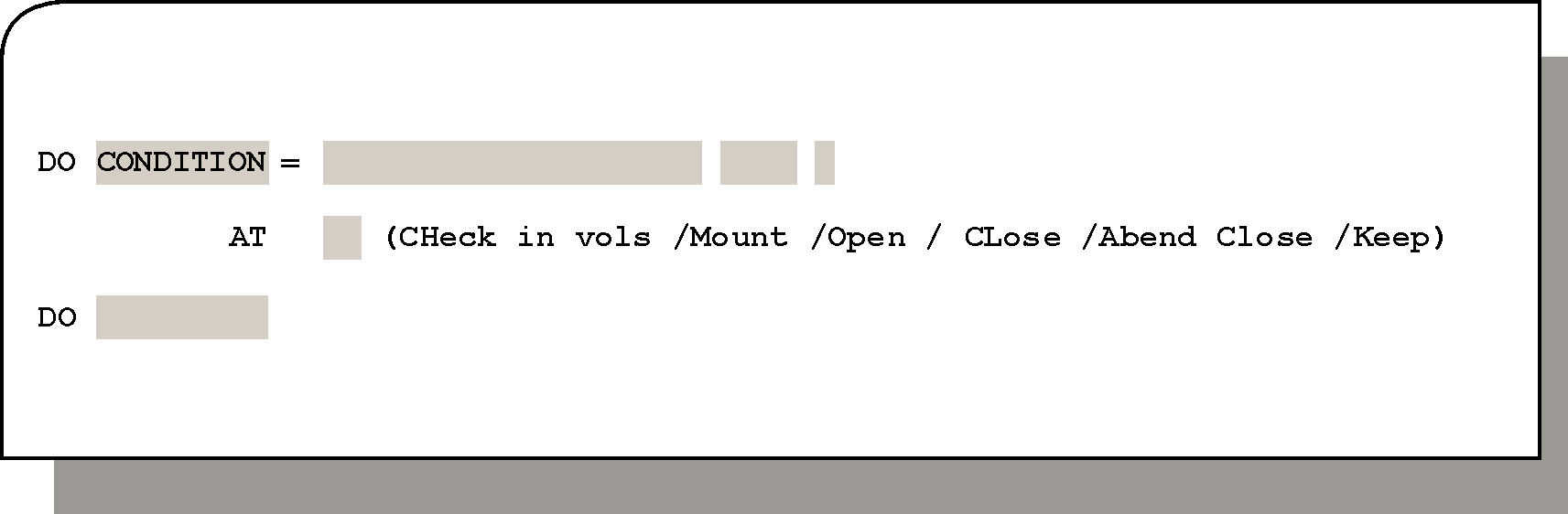
Optional. Type CONDITION (or its abbreviation C) in the DO field and press Enter. The DO CONDITION statement consists of the following subparameters:
Table 145 DO CONDITION Subparameters
Subparameter |
Description |
|---|---|
name |
Descriptive name (1 through 20 characters). No blanks (except trailing blanks) are allowed. Mandatory. One prerequisite condition can be entered for each specified DO CONDITION. |
date_ref
|
A 4-character date reference that can be a specific date (in either mmdd or ddmm format, depending on the site standard), or that can have one of the following values:
Note: Before STAT was introduced, date 0101 was recommended to be used in conditions that were not date-dependent. Unlike 0101, STAT is not a date, and it operates differently. Always use STAT when defining conditions that are not date-dependent. |
The **** and $$$$ date references can only be used with the condopt parameter set to – (delete). When specifying a **** or $$$$ date reference, any prerequisite condition with the same name, with any date reference, is deleted. |
|
condopt |
This option can have one of two values:
|
AT |
The operation is performed if the specified event occurs. The shortest unique abbreviation can be specified. Valid values are:
|
Notes: Open, Close or Abend Close apply only for data set creation events. Keep and Mount can be activated (through ON statements) only upon attributes that are available at keep and mount time. For example, you cannot request DO CONDITION AT KEEP based on the program name, since this information is not available from the Keep message.
You can specify multiple DO CONDITION statements in a rule.
Parent Topic |