All production jobs (PRD*) must set a global OUT condition indicating they ended OK. This allows the creation of dependency relationships between z/OS jobs and other cross platform jobs managed by Control-M/EM. The example below illustrates how to create a dependency between a z/OS job called PRDOS390 and a UNIX job called PRDUNIX. PRDUNIX should be submitted only after successful execution of PRDOS390.
Step 1 – Defining Global Condition prefixes
We use the prefix PRD for all global conditions that originate from z/OS jobs and are targeted to all other Control-M installations across other platforms.
We open the Global Conditions window by choosing Resources => Global Conditions
Figure 4 Global Conditions Window
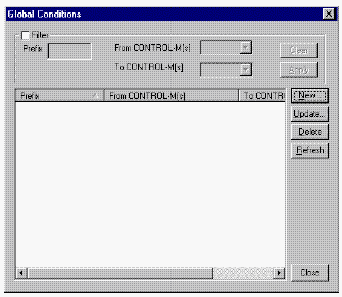
After clicking the New button. The Global Conditions Details window opens.
Figure 5 Global Conditions Details window
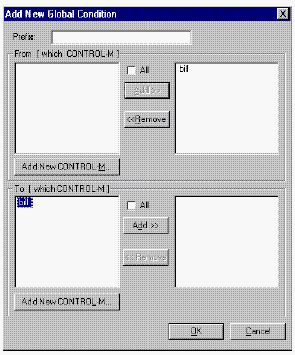
We specify the prefix for the new global condition - PRD.
In the 'From' area, select the Control-M installation on the z/OS environment. Conditions starting with this prefix on the Control-M z/OS platform will thus be recognized as global conditions.
In the 'To' area, select all other Control-M installations where the conditions are to be automatically added/deleted when the same condition is added/deleted in the Control-M for z/OS environment.
Click OK to complete the window.
Step 2 – Creating z/OS CMEM rule and job definitions
We use the previously prepared CMEM rule definition - PRD*, to capture all job arrival events and to force their job definition to the active job file.
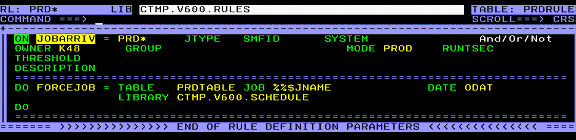
Using the previously prepared general job definition - PRD*, add an OUT condition %%JOBNAME-ENDED-OK to the IOA Conditions file. The OUT condition contains AutoEdit variable %%JOBNAME which will be replaced by the job name of the job that triggered this event. Because the job names all begin with prefix PRD, the conditions also begin with the prefix PRD, and thus will be considered as global conditions and be added to the defined target Control-M installation.
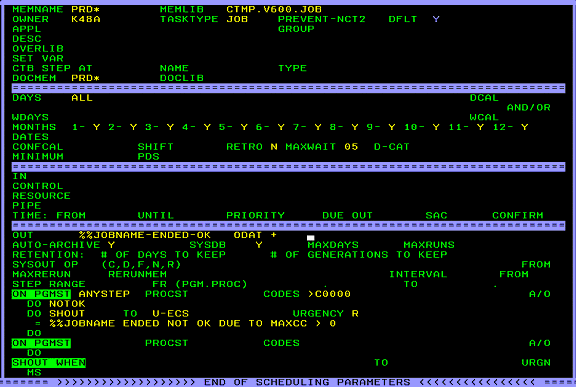
Additional methods of adding conditions to the IOA Conditions file are:
Examples using the above facilities can be found in the Control-M for z/OS User Guide and the INCONTROL for z/OS Utilities Guide.
Step 3 – Creating UNIX job definitions
Using Control-M/Desktop, define a UNIX job with an IN condition PRDOS390-ENDED, so the job will be submitted only after the successful execution of the z/OS job PRDOS390.
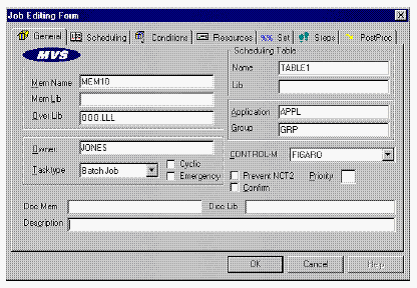
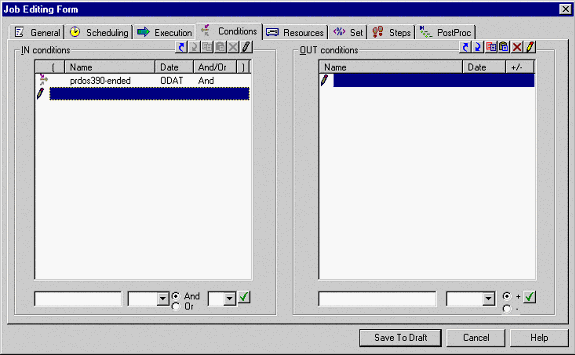
Parent Topic |