The user wishes to monitor the status of all his production jobs (PRD*), running in the z/OS environment and managed by CA-7, from Control-M/EM. All production job names start with the prefix PRD.
Step 1 – Creating generic CMEM rules - PRD*
In the previously defined CMEM rules table PRDRULES, create a new generic rule to capture job arrival events for jobs whose name prefix is PRD. Using the insert command (I) in the CMEM rule list screen, we create the new PRD* rule.
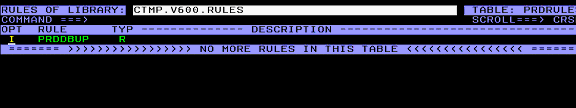
The PRD* CMEM rule definition is shown below. This rule is activated for an ON JOBARRIV event of jobs whose names are prefixed by PRD. When this event is triggered, the FORCEJOB request forces the job definition into the Active Jobs File. In this FORCEJOB action we use a special CMEM AUTOEDIT variable, %%$JNAME, which will be replaced by the actual job name of the job that triggers this rule.
If, for example, a job whose name is PRDDB2 is submitted, this rule will be triggered and will force job definition PRDDB2 from table PRDTABLE in library CTMP.V600.SCHEDULE.
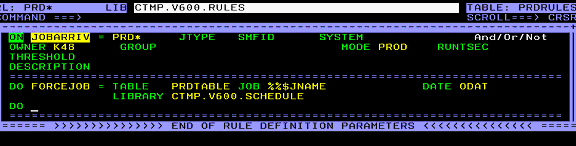
Using this rule definition we can now capture job arrival events and force jobs definitions generically, without having to define a rule for each specific job.
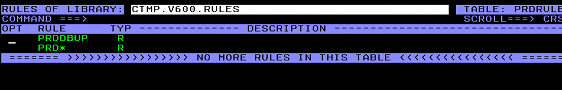
After completing the definition, the PRDRULES rule table should be reordered, to cause the new rule definition PRD* to be loaded (as described in "Step 3 – Activating definitions and tracking job PRDDBUP").
Step 2 – Creating table and generic JOB definitions - PRD*
In the previously defined table PRDTABLE, define a generic job definition (PRD*) that matches all jobs which can trigger the PRD* CMEM rule. This definition should be the last definition in the table (after the scheduling definition of job PRDDBUP). Using the insert command (I) in the Job Definition list screen, we create the new PRD* definition.
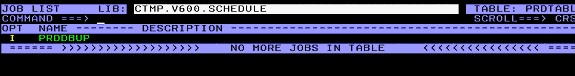
This generic job definition is a template definition. During the processing of a FORCEJOB request of an on spool job, the first definition in the table (PRDTABLE) that matches the job name is forced. Any jobs that don't match a previous specific job definition will always match the last generic job definition PRD*.
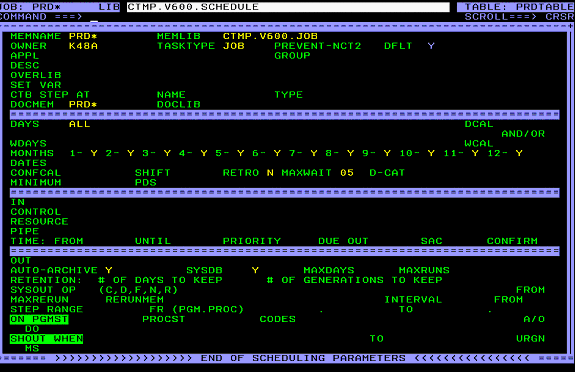
The MEMNAME (PRD*) is then replaced automatically by the on spool job name, and the job is placed on the Active Jobs File.
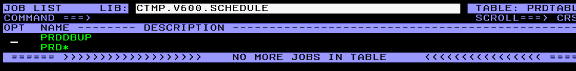
Parent Topic |