Processes Control-M/Analyzer variables.
Figure 252 ON DATA Statement
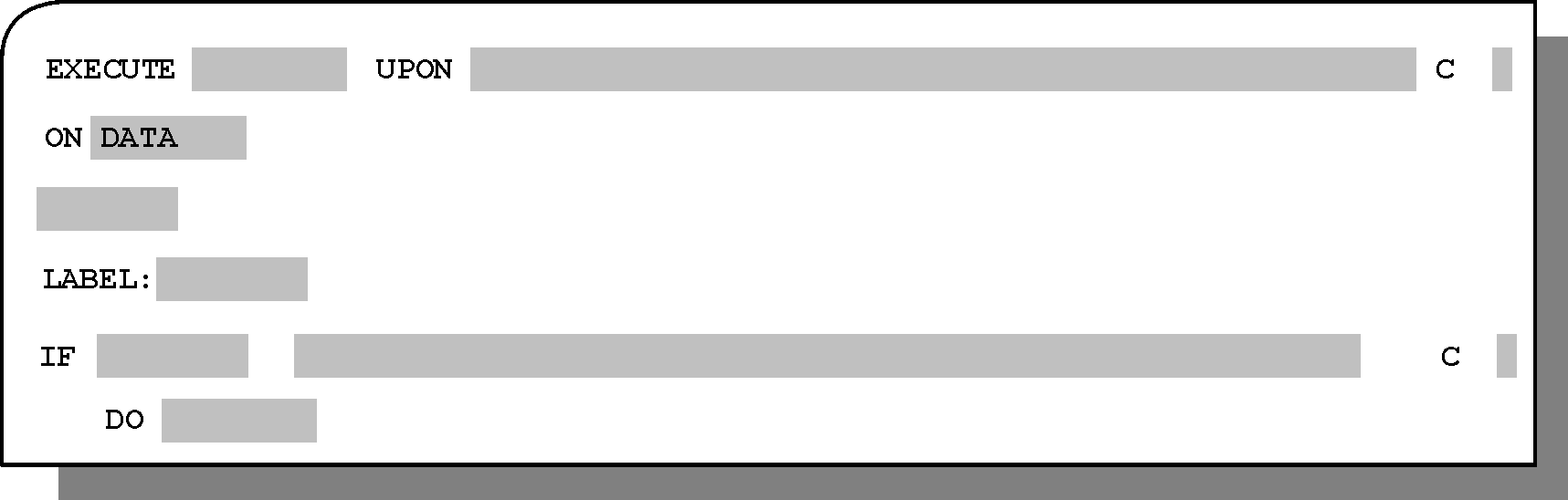
Type the word DATA (or its abbreviation DA) next to the ON label in the Rule Definition screen. When Enter is pressed, an area is opened on the screen for specification of Data Identification statement IF or ALWAYS.
Note: If DATA is accidentally specified, another data source type can be specified next to the ON in the Rule Definition screen only after the contents of the ON field are erased. Erase the contents of the ON field, and press Enter. Then specify the new data source type (by typing CLASS, COMPARE, DB2, DDNAME, DSN, FILE, PAGE, SYSDATA, SYSOUT or VSAM) in the ON field.
Parent Topic |