Compares two data sources involved in the reconciliation process. Comparison is performed within one Control-M/Analyzer rule.
Figure 245 ON COMPARE Format
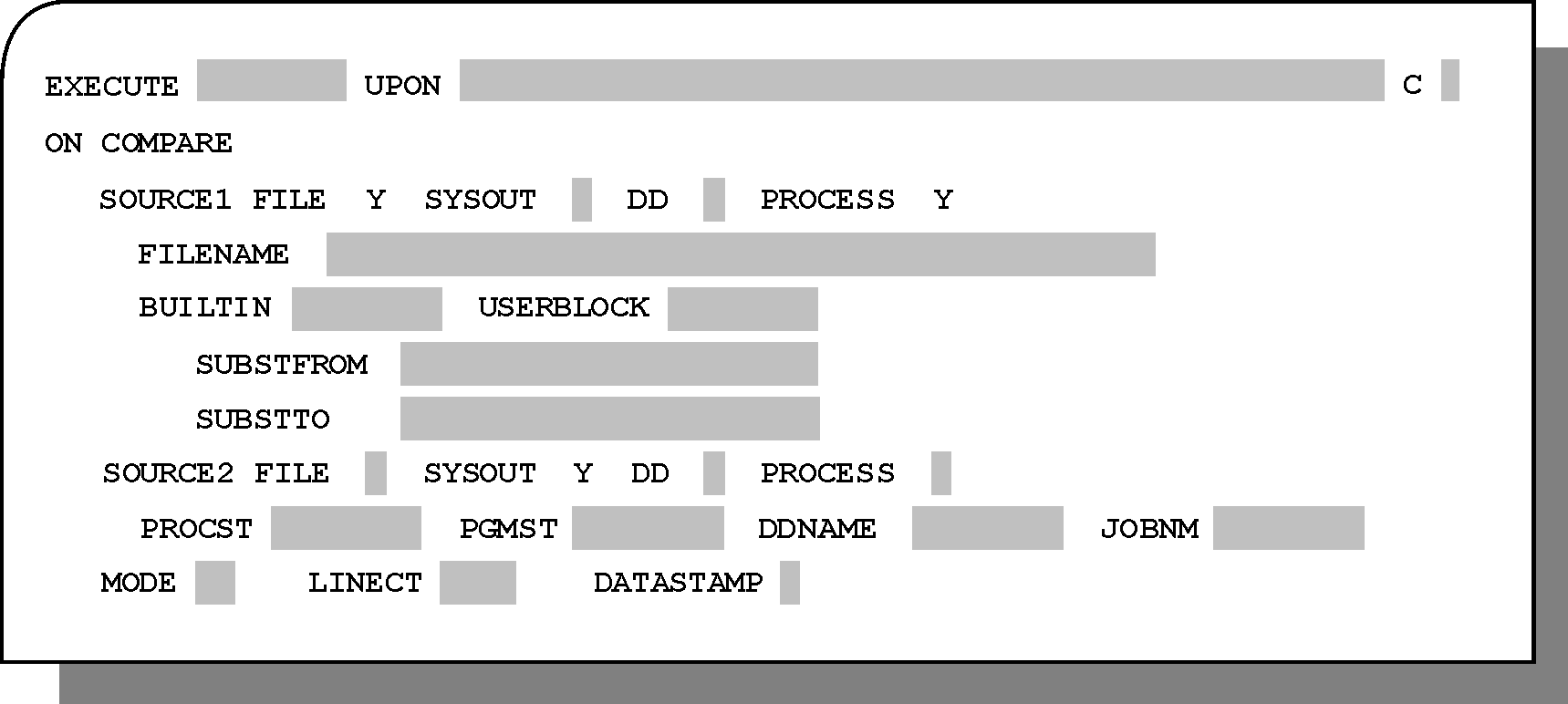
Type the word COMPARE (or its abbreviation CO) after the ON in the Rule Definition screen, and press Enter. The following fields are displayed:
Table 254 ON COMPARE Statement Fields
Field |
Description |
|
|---|---|---|
SOURCE1 |
Specification for the first data source. Mandatory. The value Y (yes) must be specified for one and only one of the FILE, SYSOUT, or DD subparameters. |
|
|
FILE |
Valid values are:
If Y is specified, FILENAME is displayed and a valid filename must be specified. FILENAME – Name of the sequential dataset used as the data source. Maximum 44 characters. Mandatory. |
|
SYSOUT |
Valid values are:
If Y is specified, the following additional subparameters are displayed. A value, up to 8 characters, must be specified for at least one of these subparameters.
|
DD |
Valid values are:
If Y is specified, the DDNAME subparameter is displayed, and a value for it must be specified. DDNAME – Name of the DD statement that references the file used as the data source. |
|
PROCESS |
Indicates whether each line is subject to modification before being sent to the Differences algorithm (described below). Valid values are:
If Y is specified, the BUILTIN and USERBLOCK subparameters are displayed and a valid built-in process or a valid user block name must be specified. |
|
BUILTIN |
Name of a built-in process to be performed. Maximum 8 characters. Currently, the only valid value is BMSUBST, a process that modifies strings in input lines, based on specified masks. If built-in process BMSUBST is specified, the SUBSTFROM and SUBSTTO subparameters are displayed.
|
|
USERBLOCK |
Name of a user-defined block to be performed. The block must be defined elsewhere in the same rule. Maximum 8 characters. |
|
SOURCE2 |
Specification for the second data source. Mandatory. The same subparameter descriptions apply to both SOURCE1 and SOURCE2. See the descriptions above for information about SOURCE2 subparameters. |
|
MODE |
Starting point for line and column values. Optional. Valid values are:
If a value is not specified, the value DS is automatically inserted. |
|
LINECT |
Number of lines per printed page. Optional. Minimum: 1. Default: 60. |
|
DATASTAMP |
Determines whether a unique datastamp is calculated and assigned to the data sources. For more information, see Datastamp Calculation. Valid values are:
|
|
Parent Topic |