Processes all outputs of jobs belonging to any or all of the specified class, destination, external writer, or form.
Figure 243 ON CLASS Statement Format
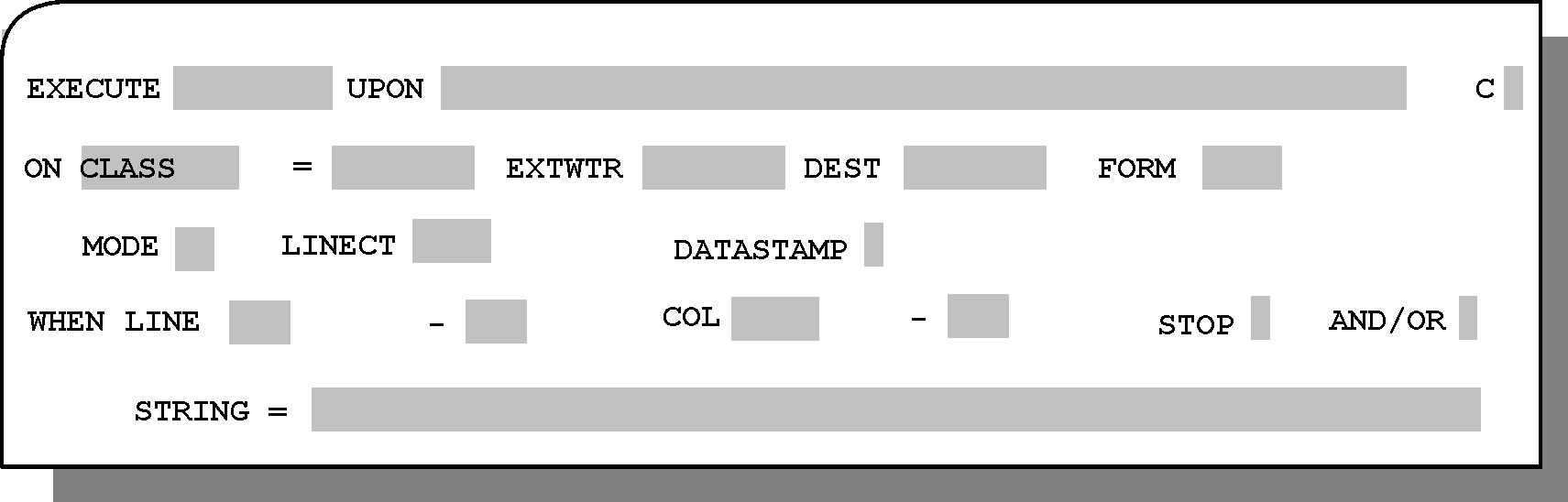
Type the word CLASS (or its abbreviation CL) to the right of the ON in the Rule Definition screen. When Enter is pressed, the = prompt and the following fields are displayed:
Table 252 ON CLASS Statement Fields
Field |
Description |
|---|---|
class |
Name of the class of specified sysouts. The class value can have a maximum of 8 characters. Mandatory. |
EXTWTR |
Name of an external writer to which the reports are written. EXTWTR can have a maximum of 8 characters. Optional. |
DEST |
Name of a printing destination for reports. DEST can have a maximum of 8 characters. Optional. |
FORM |
Name of a printing form for reports. FORM can have a maximum of 4 characters. Optional. |
MODE |
Determines the starting point for calculating statement WHEN line and column specifications. See statement WHEN in this chapter. Optional. Available modes are:
|
LINECT |
Specifies number of lines per printed page. Optional. If not specified, the default is 60. |
DATASTAMP |
Determines whether a unique datastamp is calculated and assigned to the data sources.
For more information see Datastamp Calculation. |
Parent Topic |