Provides conditional performance of a processing unit using Boolean logic.
Figure 234 IF Statement Format
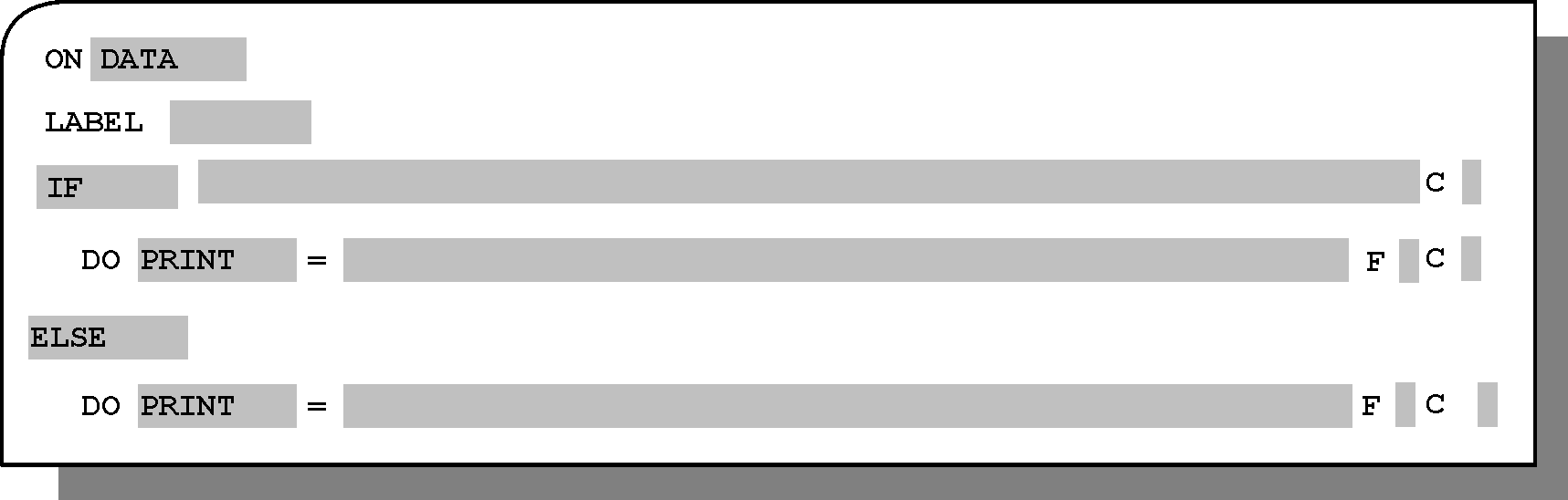
Optional. IF specifies criteria that determine whether subsequent Automated Balancing statements are executed.
When ON DATA is specified and Enter is pressed, the IF statement can be specified in the area that is opened on the screen. When IF (or its abbreviation I) is specified and Enter is pressed, the following fields are displayed:
Table 250 IF Statement Fields
Field |
Description |
|---|---|
LABEL |
Name associated with the subsequent DO statements. LABEL can have a maximum of 8 characters. Label names must be unique within a rule definition. |
expression |
Criteria that determine if subsequent DO statements are processed. Control-M/Analyzer expressions are discussed in depth in Chapter 4, "Expressions and Functions". After specifying expression and pressing Enter, an area is opened for specification of an ALWAYS statement, another IF statement, or an ELSE statement. |
DO |
Specification of Automated Balancing statements. See "Automated Balancing Statements" in this chapter for summary information about each DO statement. When an IF conditional expression evaluates to true, the DO statements following that IF are performed. When an IF conditional expression evaluates to false, the DO statements following that IF are skipped. |
ELSE |
When ELSE is specified, the DO statements following that ELSE are performed only when the preceding IF evaluates to false. An area for specification of the ELSE parameter is opened on the Rule Definition screen after expression is specified and Enter is pressed. Type ELSE (or its abbreviation E) in this area and press Enter. When Enter is pressed, another area is opened for specification of the ALWAYS and IF parameters, and a field appears for specification of Automated Balancing statements. |
When set to Y (Yes), the C (Continue?) field provides additional space for specifying the IF expression. A maximum of 9 lines can be opened. Specifying N (No) in the C (Continue?) field closes the IF expression.
Parent Topic |