Specifies how job output should be handled.
Figure 225 DO SYSOUT Statement Format
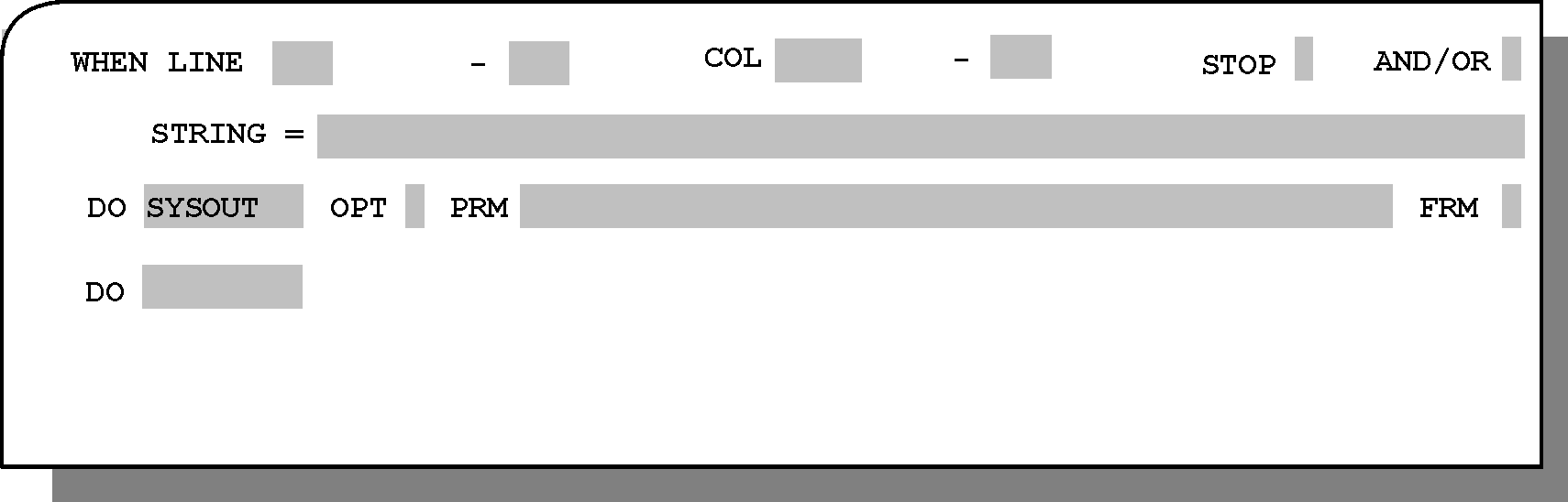
Optional. Type the word SYSOUT (or its abbreviation SY) next to the DO in the Rule Definition screen. When Enter is pressed, the following fields are displayed:
Table 246 DO SYSOUT Statement Fields
Field |
Description |
|---|---|
OPT |
Processing option for the job output. Mandatory. Specify one of the following codes:
|
PRM |
If OPT=C, PRM specifies the name of the new class (one character). If OPT=N, PRM specifies the name of the new destination (eight characters). If OPT=D or OPT=R, PRM should be blank. |
FRM |
Limits the application of DO SYSOUT to sysouts from the class specified in this field. Optional. |
Parent Topic |