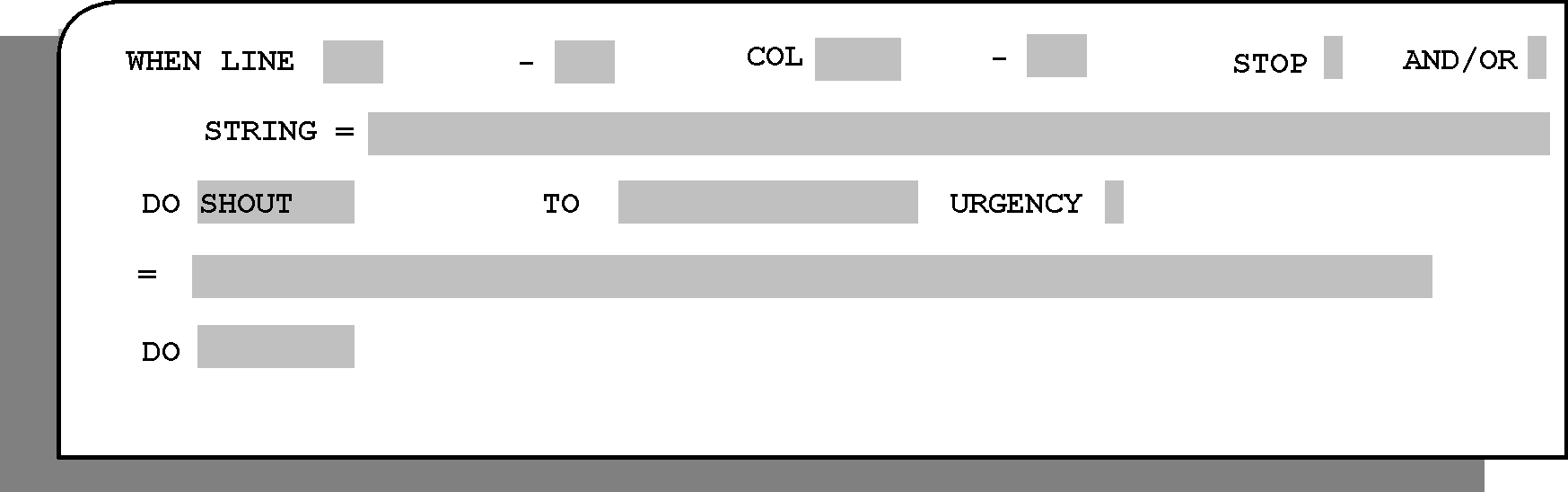Sends a message to a specified destination.
Field
|
Description
|
TO
|
Destination of the message (1 through 16 characters). Mandatory. Valid values are:
- U-userid or USERID-userid – Writes the message to the IOA Log file under the specified user ID. userid must be 1 through 8 characters.
- OPER[–n]–Sends a rollable message to the operator console. n is an optional 2-digit route code. For more detailed information regarding route and descriptor codes, refer to the IBM publication Routing and Descriptor Codes, GC38-1102.
- OPER2[–n]–Sends an unrollable, highlighted message to the operator console. n is an optional 2-digit route code. If a route code is not specified, the default routes are Master Console and Programmer Information (1 and 11). For more detailed information regarding route codes, refer to the IBM publication Routing and Descriptor Codes, GC38-1102.
|
TO
(continued)
|
- TSO - loginid [;Nn | ;Mm | ;NnMm | ;Lname] – Sends the message to the user identified by the specified logon ID (logonid). logonid is mandatory (1 through 7 characters).An optional second value, indicating the computer and/or node (such as Nn) of the TSO logonid, can be specified, as follows:
Under JES2:
Valid values are Nn, Mm or NnMm, where:
– m is the machine ID (the computer in JES2, not the
4-character SMF ID). For more information, see the
description of specifying IOA CPU in the discussion of the
customization process in the INCONTROL for OS/390
and z/OS Installation Guide.
– n is the 1 or 2 character JES/NJE node ID.
Under JES3:
The only valid value is Lname, where Lname is the logical JES name of the machine (that is, the name as used in JES3 command *T, not the SMF system ID).
For more information, see the description of specifying IOA CPU in the discussion of the customization process in the INCONTROL for z/OS Installation Guide.
|
Note: A shout to a TSO user performs a TSO SEND command that may require authorization at the receiving node.
|
- U-M: mail-name-prefix – Sends a message by mail to the recipient identified by mail-name-prefix (1 through 12 characters).
- U-ECS – Sends messages to the Control-M/Enterprise Manager user. For more information, see Shouting to Control-M/Enterprise Manager.
|
URGENCY
|
Determines the priority level of the message. Valid values are:
- R – Regular. Default
- U – Urgent
- V – Very urgent
|
=
|
Message text. Maximum length: 70 characters.
AutoEdit variables (both system and user-defined) are supported and automatically resolved (replaced) when the SHOUT message is issued. For AutoEdit usage information, see Control-M/Analyzer Variables, and Report Generation.
|