Assigns values to Database variables, AutoEdit variables, Local variables and certain System variables.
Figure 220 DO SET Statement Format
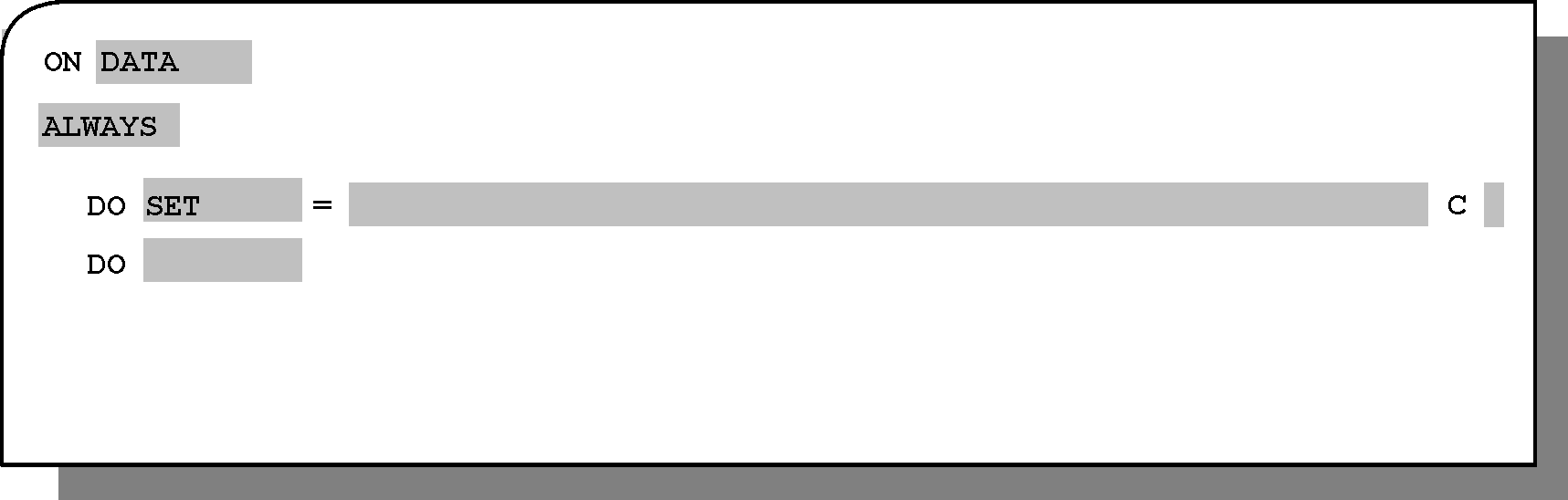
Optional. Type the word SET (or its abbreviation SE) next to the DO in the Rule Definition screen. When Enter is pressed, the = prompt and a field for the specification of an expression are displayed. The expression must be specified according to the following format:
varname=value
where
The value can be the result of an expression.
For additional information about Control-M/Analyzer expressions see Chapter 4, "Expressions and Functions".
When set to Y (Yes), the C (Continue?) field provides additional space for specifying the expression. A maximum of 10 additional lines can be opened. Entering N (No) in the C (Continue?) field closes the following preexisting line.
Parent Topic |