Adds a user-defined remark to the Rule Activity report and the Rule Activity display (screen BA).
Figure 216 DO REMARK Statement Format
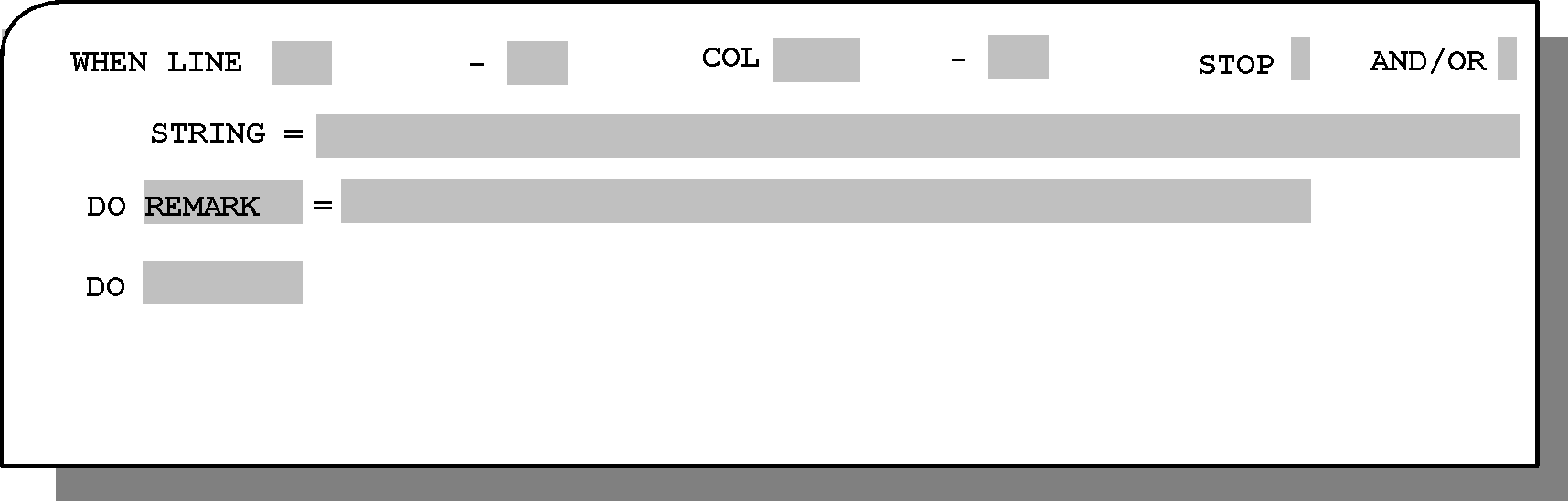
Optional. Type the word REMARK (or its abbreviation RE) next to the word DO in the Rule Definition screen. When Enter is pressed, the = prompt and a field where the remark can be specified are displayed. The remark can have a maximum of 50 characters. It must have at least one non-blank character.
Parent Topic |