Provides "GO TO" logic by directing processing flow to the LABEL of another group of statements in the current EXECUTE block.
Figure 204 DO GOTO Statement Format
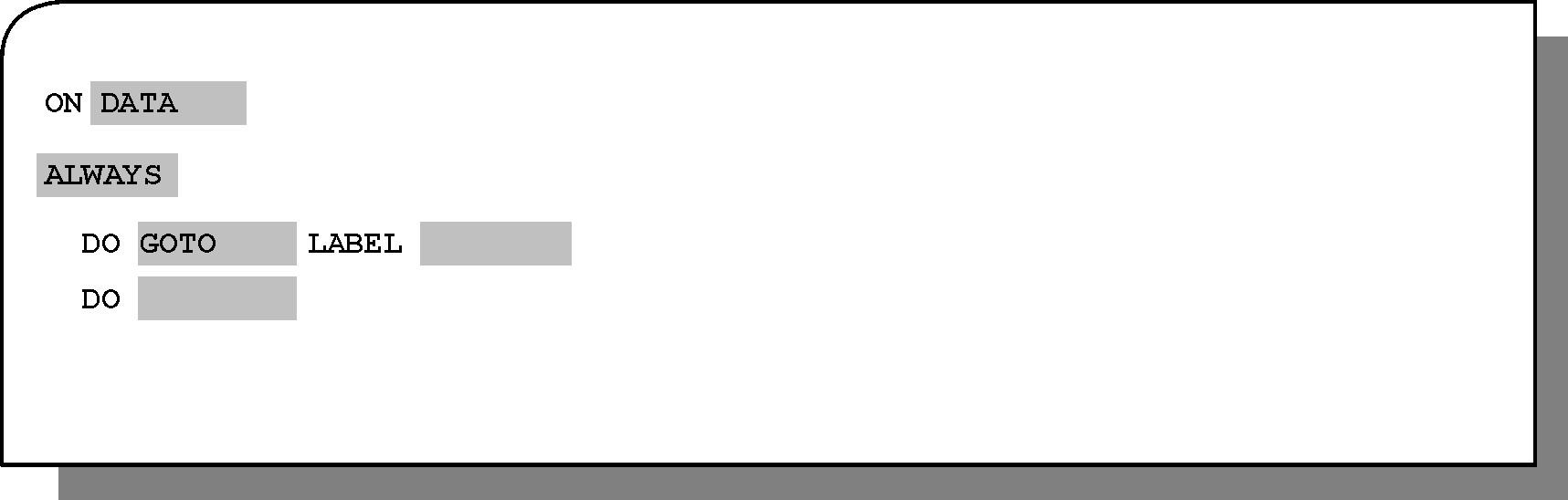
Optional. The DO GOTO statement is available only in an EXECUTE block containing an ON DATA statement.
Type the word GOTO (or its abbreviation GO) next to the DO in the Rule Definition screen. When Enter is pressed, the following field is displayed:
Table 238 DO GOTO Statement Fields
Field |
Description |
|---|---|
LABEL |
Name of the LABEL that precedes the statements to process. LABEL can have a maximum of 8 characters. The specified LABEL name should match an existing LABEL name in the current EXECUTE block. Mandatory. |
Parent Topic |