Specifies prerequisite conditions to be added to and/or deleted from the IOA Conditions file.
Figure 192 DO COND Statement Format
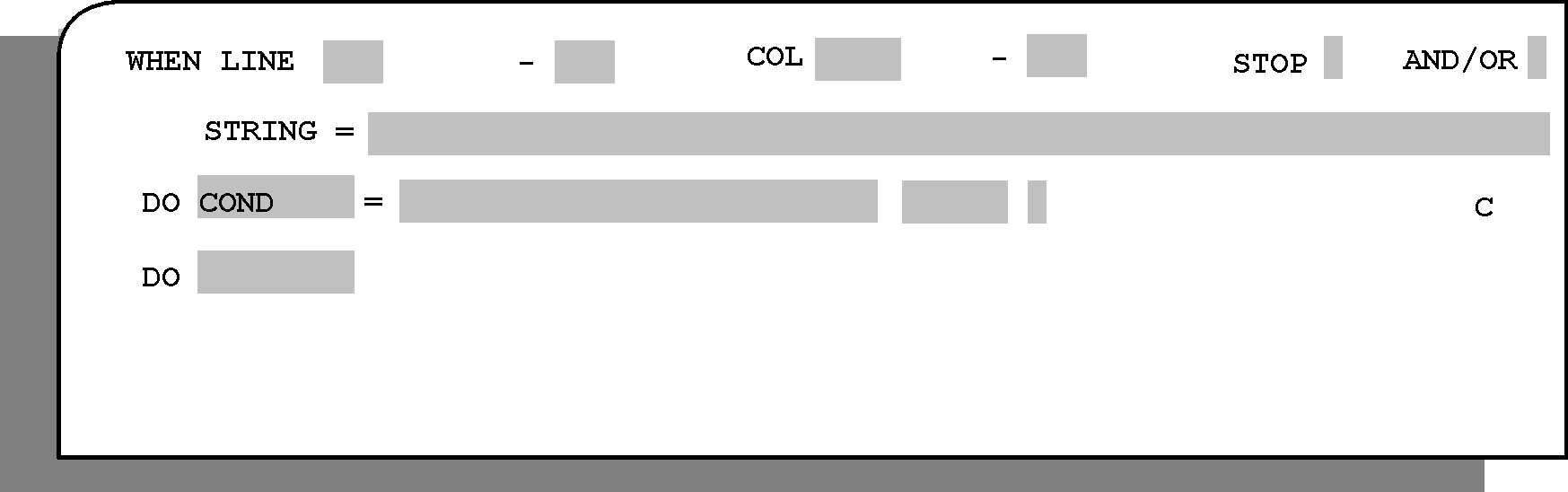
Optional. Type the word COND (or its abbreviation CON) next to the DO on the Rule Definition screen. When Enter is pressed, Control-M/Analyzer creates an area for the prerequisite condition to be entered.
Table 224 DO COND Statement Fields
Field |
Description |
|---|---|
condition |
User supplied, descriptive name of 1-20 characters. Only trailing blanks are allowed. Long condition names are not supported. Mandatory. Note: A condition name should not begin with the "|" symbol and should not contain parentheses ( ) because these characters are used in defining Boolean logic for conditions. |
dateref |
Four character date reference. Mandatory. Valid values are:
The **** or date reference can only be used when opt is set to – (delete). When **** or $$$$ is specified, prerequisite conditions with the same name and any date reference are deleted. |
opt |
Indicates whether to add or delete the specified condition. Mandatory.
|
Parent Topic |