Determines which Database variables to write (commit) to the Control-M/Analyzer Database and when to commit them.
Figure 189 DO COMMIT Statement Format
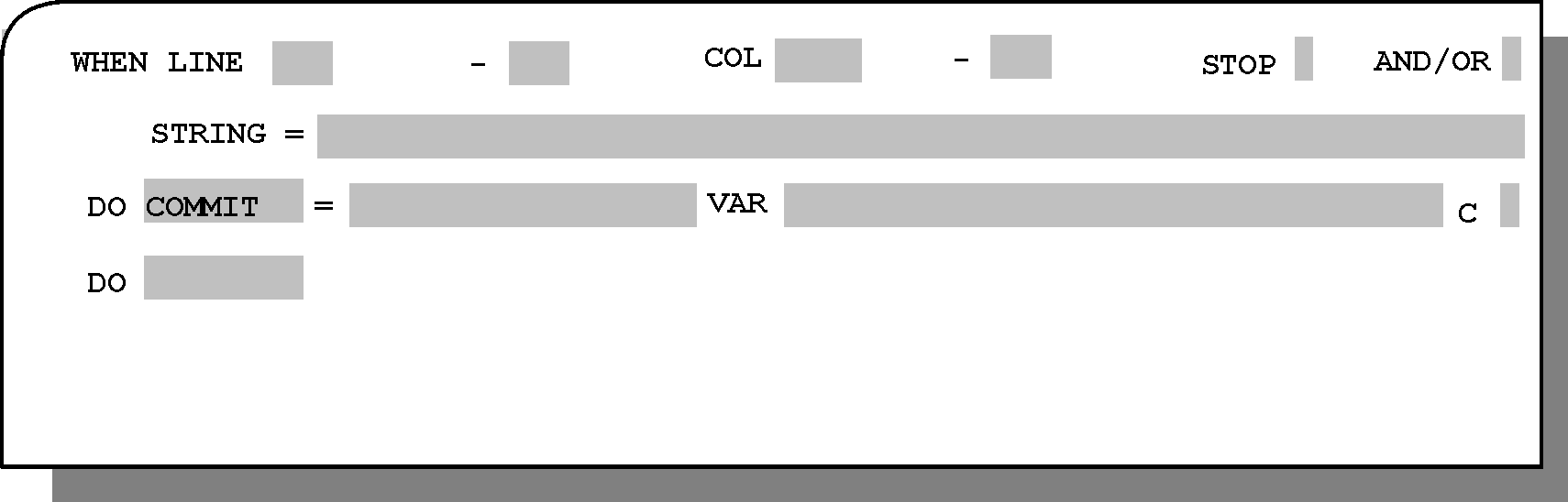
Optional. Type the word COMMIT (or its abbreviation COM) next to the DO in the Rule Definition screen. Press Enter and the = prompt and the following fields are displayed:
Table 223 DO COMMIT Subparameters
Subparameter |
Description |
|---|---|
method
|
Mandatory. Valid DO COMMIT methods are:
|
VAR |
When using the INCLUDE, EXCLUDE or NOW method, the VAR parameter must specify the appropriate variable names separated by commas. When using the ALL, NONE or DELETE method, the VAR field should be left blank. |
C (Continue) |
Provides space for specifying additional variable names. A maximum of 10 lines can be opened. Valid values are:
|
Parent Topic |