Processes another EXECUTE block in the current rule (if its UPON criteria are met).
Figure 185 DO BLOCK Statement Format
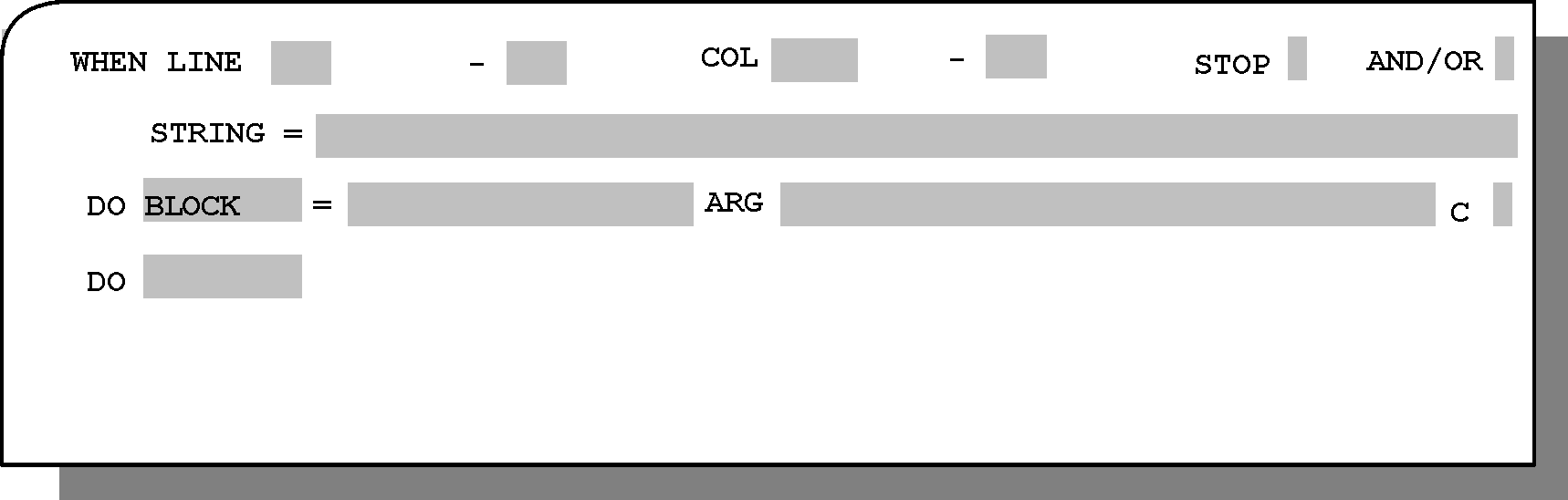
Optional. Type the word BLOCK (or its abbreviation B) next to the DO in the Rule Definition screen. When Enter is pressed, the = prompt and the following fields are displayed:
Table 221 DO BLOCK Statement Fields
Field |
Description |
|---|---|
name |
Name of the block to process. The block name can have a maximum of 8 characters. The name of the block should match the block name specified in an EXECUTE statement. Mandatory. |
ARG |
Optional input and output arguments to be passed to the block. If specified, arguments must be predefined Local or Database variables, separated by commas. A maximum of 50 arguments can be specified. |
Note: Database variables can be embedded in the ARG parameter only if they have not yet been committed. After a Database variable is committed, it cannot be specified in the ARG parameter.
When set to Y (Yes), the C (Continue?) field provides additional space for specifying arguments. A maximum of 10 lines can be opened. Specifying N (No) in the C (Continue?) field closes the ARG field.
Parent Topic |