Specifies a TSO command, CLIST or REXX procedure to be activated.
Figure 179 DO TSO Parameter Format
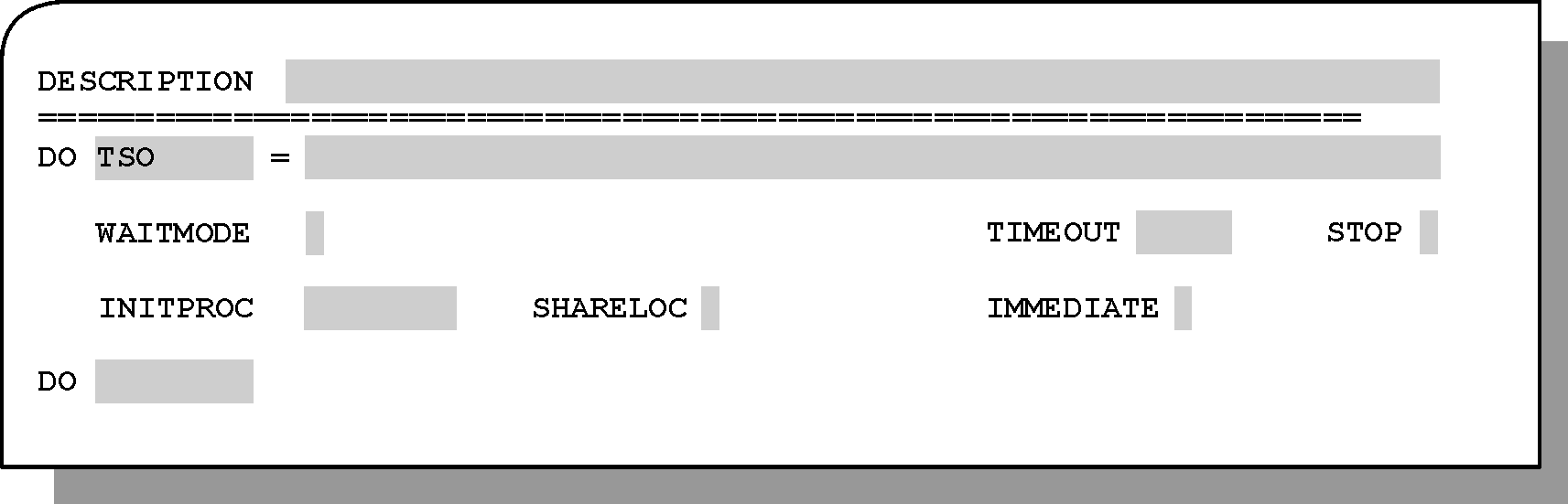
Optional. Type TSO in the DO field and press Enter. The subparameters described in Table 145 are displayed.
Table 145 DO TSO Subparameters
Subparameter |
Description |
|---|---|
comm/proc |
TSO command or CLIST or REXX procedure name. Mandatory. |
WAITMODE |
Mandatory. Valid values are:
|
TIMEOUT |
n—Number of seconds (maximum 9999) to wait for the completion of the TSO command, CLIST or REXX procedure. Valid only if STOP is Y. Optional. Default: 60 seconds. |
STOP |
Whether or not the TSO command, CLIST, or REXX procedure should be stopped when time-out is reached. Valid values are:
|
INITPROC |
Name of a TSO command, CLIST, or REXX procedure that handles the establishment, resetting, and termination of an environment for the TSO command, CLIST, or REXX procedure specified in the DO TSO statement. Optional. |
SHARELOC |
Whether local variables are shared. Valid values are:
|
IMMEDIATE |
Whether or not the TSO request (command, CLIST, or REXX procedure) should be executed by an Immediate server. Server types are described in "Using a Preset Environment" in General Information. Optional.
|
Parent Topic |