Assigns a value to an AutoEdit variable (or performs AutoEdit functions).
Figure 164 DO SET Parameter Format
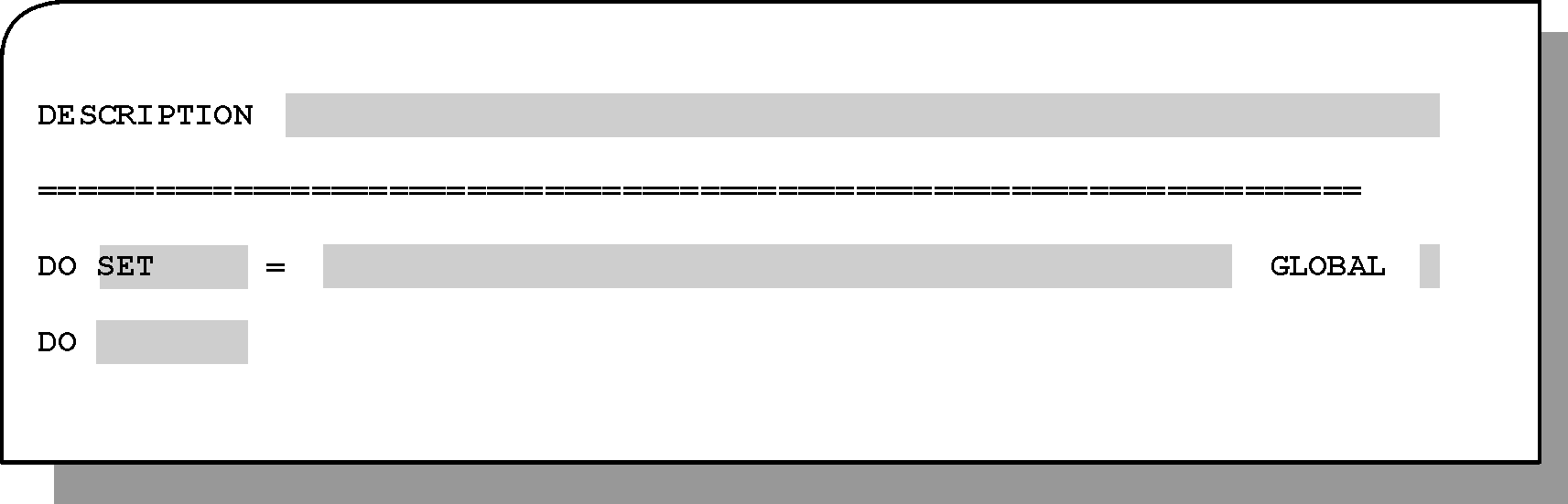
Optional. Type SET in the DO field and press Enter. The subparameters shown in Table 136 are displayed.
Table 136 DO SET Subparameters
Subparameter |
Description |
|---|---|
equation |
A valid statement specified to the right of the = prompt in one of the following formats:
|
GLOBAL |
Valid values are:
|
Parent Topic |