Controls the display of the message on the console or suppresses commands issued from the console.
Figure 147 DO DISPLAY Parameter Format
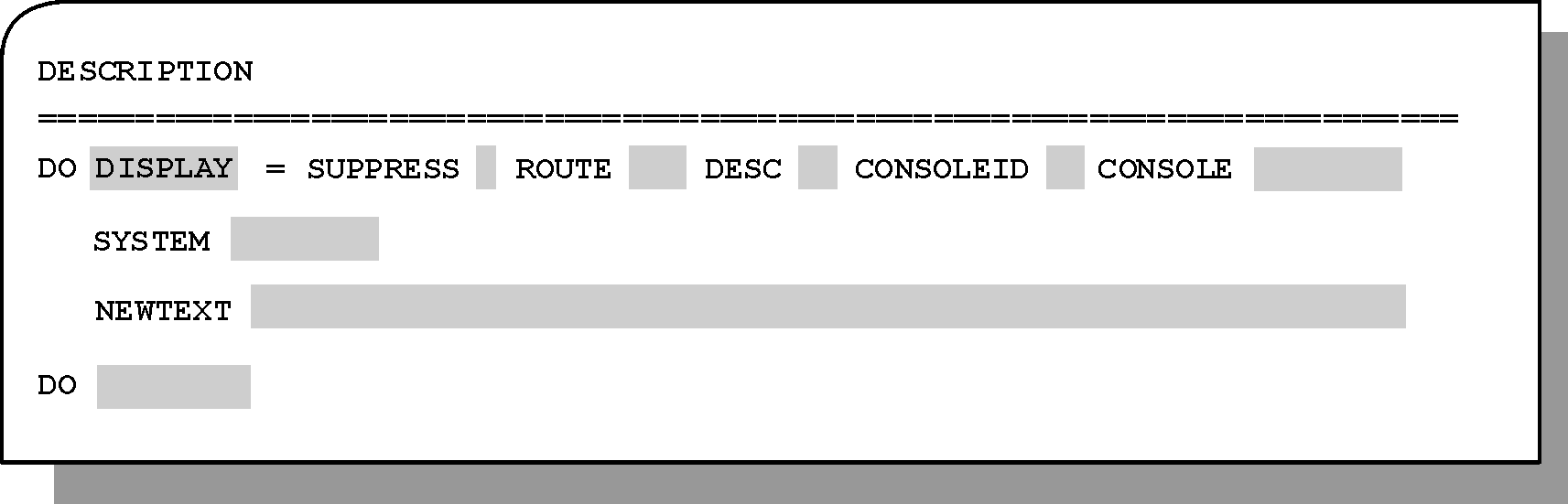
Optional. Type DISPLAY in the DO field and press Enter. The subparameters shown in Table 128 are displayed.
Table 128 DO DISPLAY Subparameters
Subparameter |
Description |
|---|---|
SUPPRESS |
Whether or not the message or command is suppressed.
|
The following subparameters can be specified only if the SUPPRESS subparameter is set to N. |
|
ROUTE |
A valid routing code, from 1 through 128. Changes the original message route code to the code specified in this field. Optional. For messages only. |
DESC |
A valid descriptor code, from 1 through 16. Changes the original message descriptor code to the code specified in this field, for example, to prevent message rolling. Optional. For messages only. |
CONSOLEID |
Redirects the message to the console ID specified in this field. Optional. |
CONSOLE |
Name (not the ID) of the console where the message or command should be directed. A name of from 1 through 8 alphanumeric characters can be specified. |
SYSTEM |
Name of the system where the message or command should be directed. A name of from 1 through 8 alphanumeric characters can be specified. Mask characters (* and ?) are supported for this subparameter. |
Note: The ROUTE subparameter cannot be used with the CONSOLEID or CONSOLE subparameters. By default, the command or message is inherited by the console of the original command or message.
If both a SYSTEM value and a %%$COMMSYS value are specified, the SYSTEM value is used. Do not use DO DISPLAY with SYSTEM or %%$COMMSYS in an ON COMMAND rule to transfer the COMMAND to a remote system. Instead, use the DO COMMAND statement to transfer the COMMAND. |
|
NEWTEXT |
AutoEdit variables embedded in the text are automatically resolved at the time of rule activation. |
Parent Topic |