Orders or forces all types of Control-D missions.
Figure 143 DO CTD REQ Parameter Format
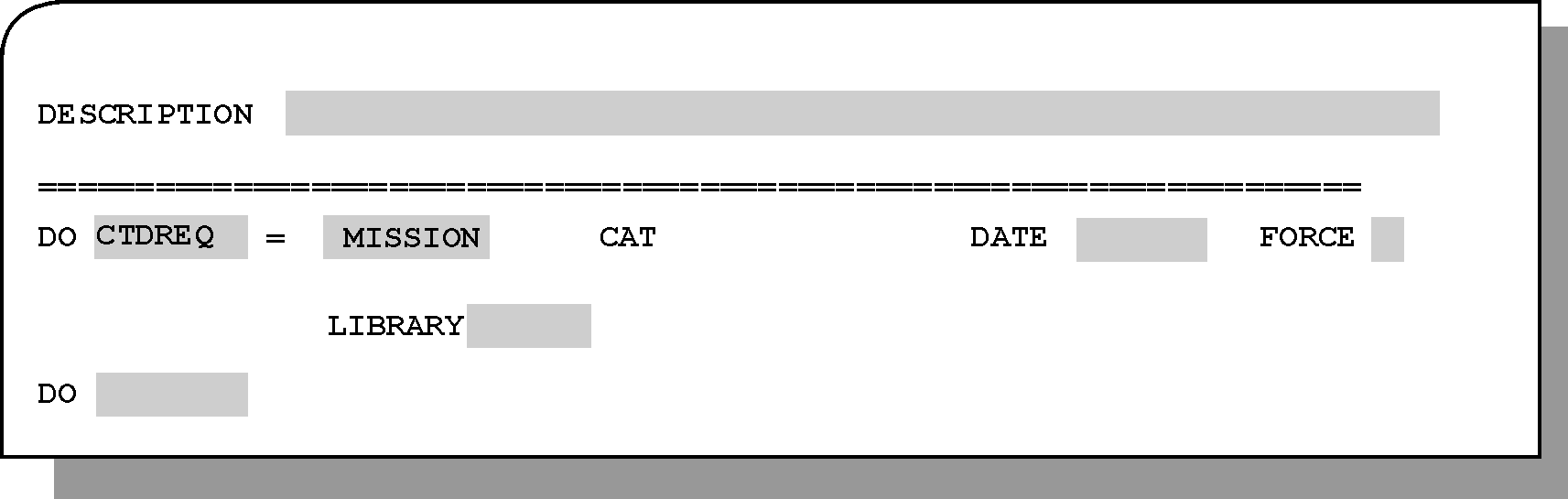
Optional. Type CTD REQ in the DO field and press Enter. The subparameters shown in Table 127 are displayed.
Table 127 DO CTD REQ Subparameters
Subparameter |
Description |
|---|---|
mission |
Name of a Control-D report decollating mission table. Mandatory. |
CAT |
Report category. If this field is blank, all reports in the specified mission table are ordered or forced. Optional. |
DATE |
Scheduling date for the jobs. The date can be a specific date (in mmddyy, ddmmyy or yymmdd format, depending on the site standard), or it can have one of the following values:
|
FORCE |
Indicates whether to force the request. Valid values are:
|
LIBRARY |
Name of the Control-D mission library containing the specified table. Mandatory. |
Parent Topic |