Specifies prerequisite conditions to be added or deleted.
Figure 142 DO COND Parameter Format
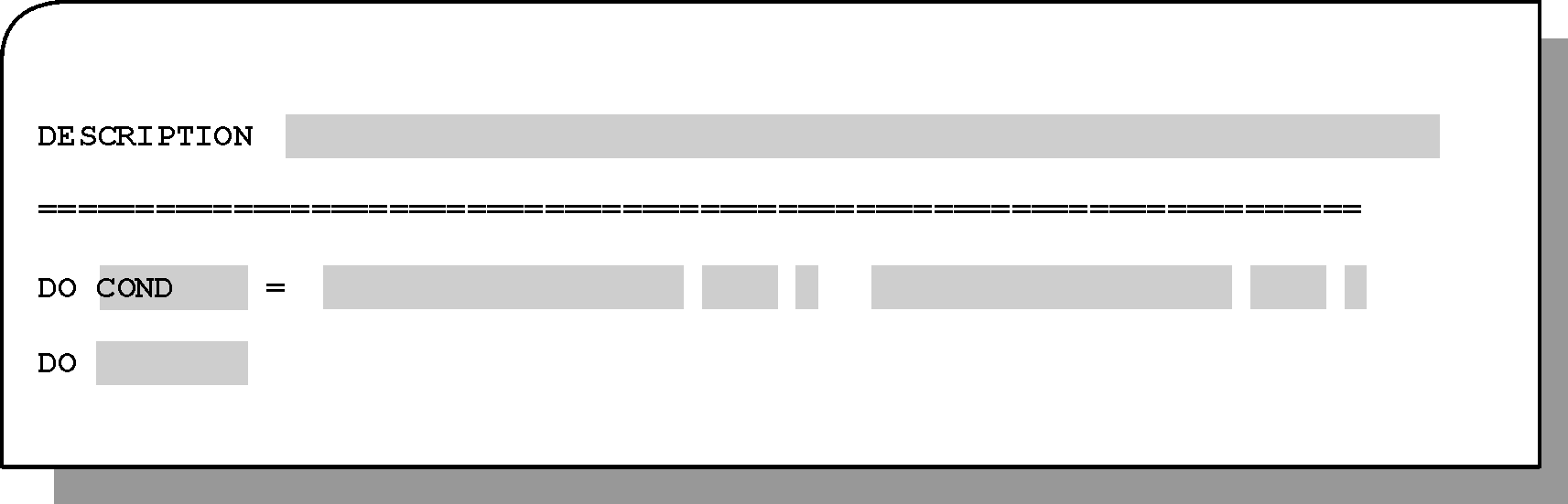
Optional. Type COND in the DO field and press Enter. The subparameters shown in Table 126 are displayed.
Table 126 DO COND Subparameters
Subparameter |
Description |
|---|---|
condition |
Descriptive name of from 1 through 20 characters. Only trailing blanks are permitted. |
dateref |
4-character date reference. Optional. Valid values are:
|
dateref (cotinued) |
Note: Before STAT was introduced, the date 0101 was recommended to be used in conditions that were not date-dependent. Unlike 0101, STAT is not a date, and it operates differently. Always use STAT when defining conditions that are not date-dependent. |
|
|
Note: The **** and $$$$ options are valid only for deleting prerequisite conditions. |
|
condopt |
Valid values are:
|
Parent Topic |